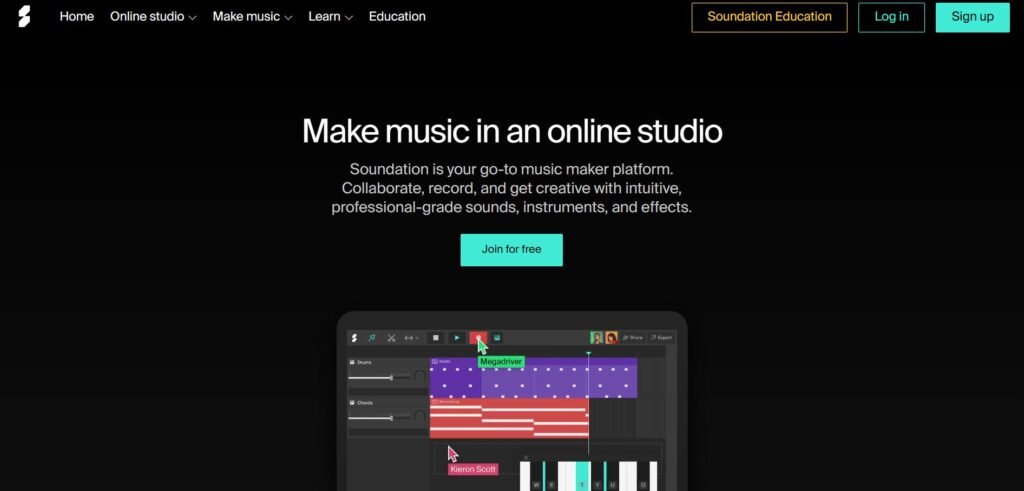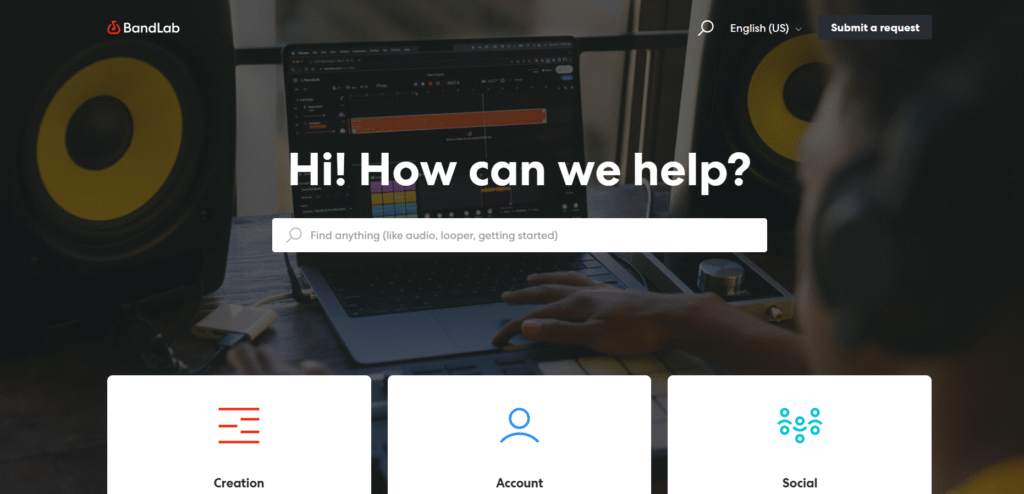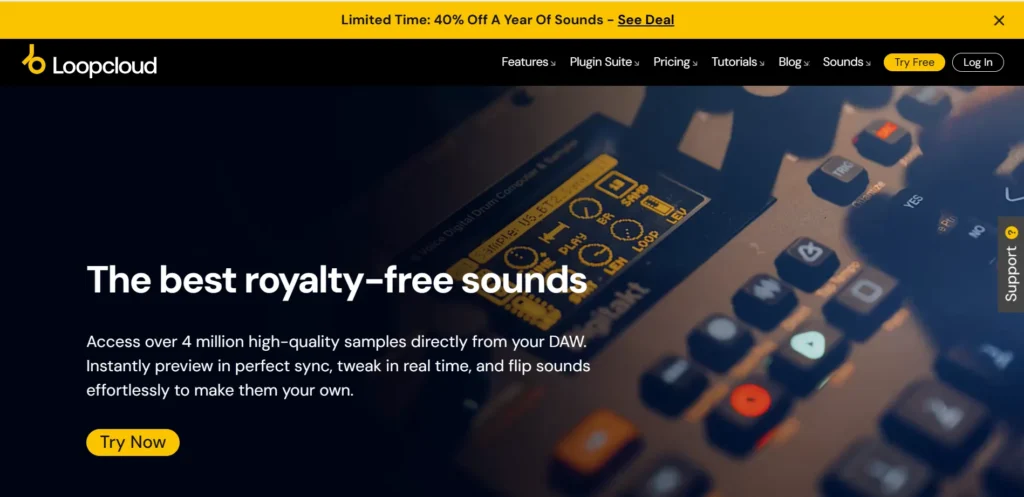Soundation is a browser-based digital audio workstation (DAW) designed to make music production accessible to a wide range of users. Whether you’re a hobbyist looking to experiment with beats, a student learning the basics of audio editing, or a content creator in need of quick sound design tools, Soundation offers a streamlined platform that requires no downloads or installations. Its cloud-based nature and collaborative features make it particularly appealing in educational and remote team settings. But is it powerful enough for more serious music production, or is it best suited for beginners? This article explores the strengths and limitations of Soundation to help you decide if it fits your creative or professional needs.
Is Soundation Right for You?
Soundation is particularly well-suited for beginners, educators, and casual music makers. Its intuitive interface and web-based accessibility make it easy for users to jump in without prior experience or technical setup. Students in music classes, YouTubers looking to create custom background tracks, and hobbyists experimenting with loops and samples will likely find it a useful tool.
However, professional producers or users looking for advanced features like third-party plugin support, high-end mastering tools, or deep MIDI editing may find Soundation too limited. It’s not designed to replace full-featured DAWs like Ableton Live or Logic Pro, but rather to offer a lightweight, collaborative alternative for simpler projects.
What It Does Well
- Easy-to-use, browser-based interface
- Real-time collaboration features
- Built-in sound library and loops
- No installation required
- Educational tools and classroom integration
One of Soundation’s standout features is its real-time collaboration. Multiple users can work on the same project simultaneously, making it ideal for remote teams or classroom environments. For example, a group of students can co-create a track during a live session, each contributing different elements like drums, bass, or vocals. This feature is rare among DAWs and adds significant value for educational and collaborative use cases.
The built-in sound library is another strong point. Users have access to a wide range of loops, samples, and virtual instruments, which can be easily dragged and dropped into a project. This is especially helpful for beginners who may not have their own sound libraries or recording equipment. The interface is clean and intuitive, allowing users to focus on creativity rather than technical setup.
Where It Falls Short
Despite its strengths, Soundation does have limitations. One common frustration is the lack of support for third-party VST plugins. This means users are restricted to the built-in instruments and effects, which may not satisfy more advanced producers looking for specific sounds or tools.
Another limitation is the audio quality and export options in the free version. Users on the free plan may find that their projects are limited in terms of track count and export resolution, which can be a dealbreaker for those aiming for professional-grade output. Additionally, while the interface is user-friendly, it may feel overly simplified for those accustomed to more complex DAWs.
Free vs Paid: What’s the Catch?
Soundation offers a free plan that includes basic features such as access to a limited sound library, a few virtual instruments, and the ability to create and save projects online. This is sufficient for casual users or those just starting out.
Upgrading to a paid plan unlocks more advanced features, including higher-quality export options, additional sound packs, more virtual instruments, and increased storage. The Pro plan also includes priority support and enhanced collaboration tools. For users who plan to use Soundation regularly or in a classroom setting, the paid version may be worth the investment. However, for those only dabbling in music production, the free version offers enough to get started.
Are There Alternatives?
- BandLab – Another browser-based DAW with collaboration features and a mobile app.
- Soundtrap – Offers similar cloud-based music production with a focus on education and podcasting.
- GarageBand – A more advanced option for Mac users, with a broader range of instruments and effects.
Each of these alternatives has its own strengths and may be better suited depending on your platform, experience level, and specific needs. Exploring a few options can help you find the best fit.
Verdict
Soundation is a solid choice for beginners, educators, and casual creators who want a simple, accessible way to make music online. Its collaborative features and built-in sound library make it especially useful in group or classroom settings. However, users seeking advanced production tools or professional-grade output may find it too limited. If you’re just starting out or need a lightweight tool for quick projects, Soundation is worth exploring. More experienced producers may want to consider more robust alternatives.