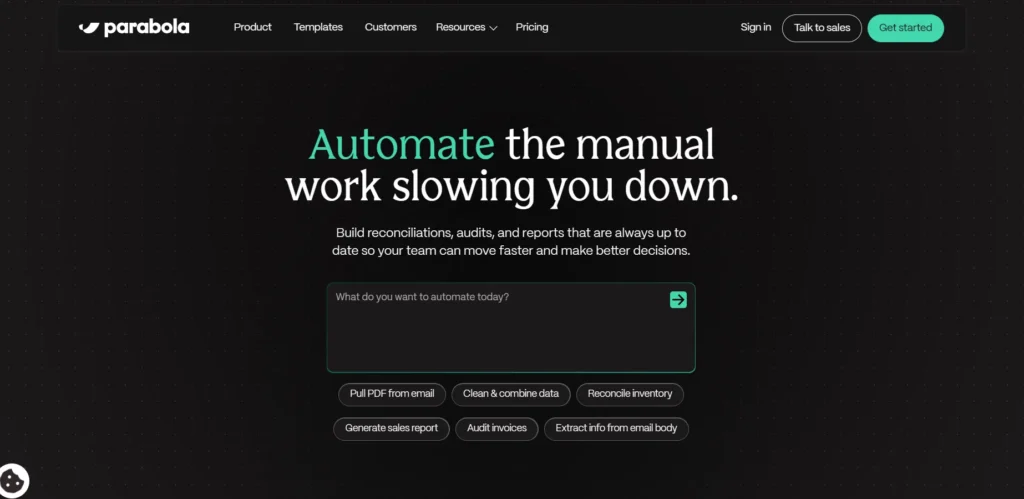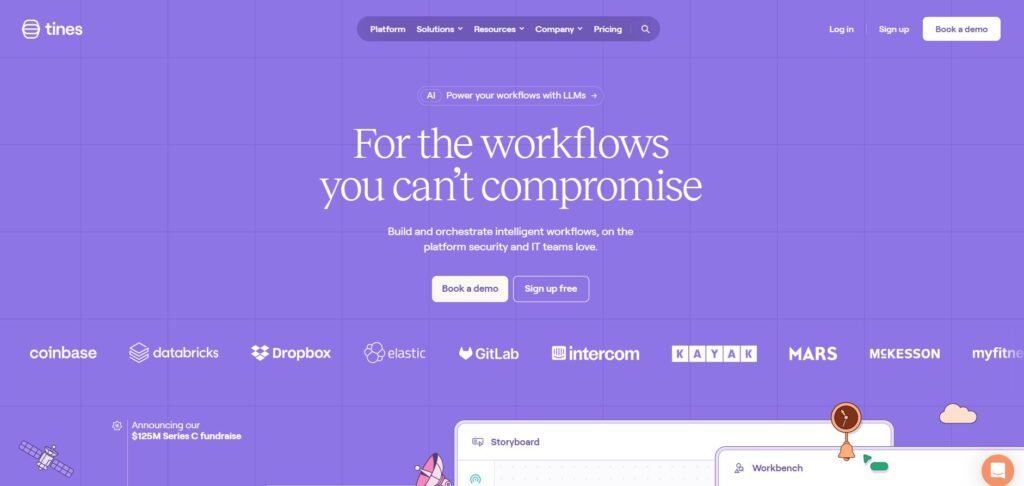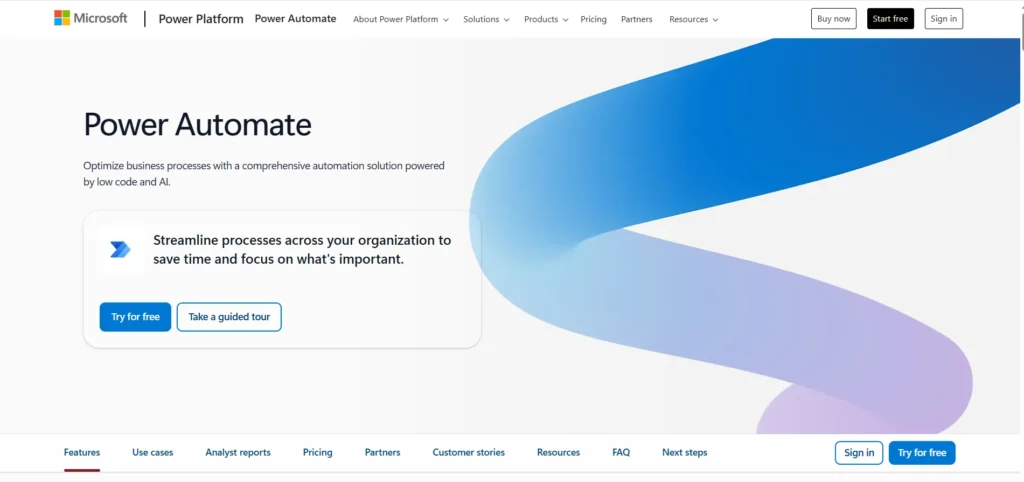Parabola.io is a no-code data automation platform designed to help users streamline repetitive tasks, manipulate data, and integrate various tools without writing a single line of code. It’s particularly useful for operations teams, marketers, e-commerce managers, and analysts who frequently work with spreadsheets, APIs, and databases. As businesses increasingly rely on data to drive decisions, tools like Parabola.io offer a way to automate workflows and reduce manual effort. But is it the right fit for your needs? This article explores its strengths, limitations, and how it compares to similar tools.
Is Parabola.io Right for You?
Parabola.io is best suited for professionals who regularly deal with structured data and want to automate tasks without involving developers. Typical users include e-commerce managers pulling product data from multiple sources, marketers syncing campaign data across platforms, and operations teams managing inventory or logistics workflows. If you’re comfortable working with spreadsheets and want to scale your processes without writing code, Parabola.io can be a powerful ally.
However, it may not be ideal for users looking for highly customized or complex automation involving conditional logic, real-time triggers, or deep integrations with niche software. Developers or technical users might find it limiting compared to scripting or more advanced automation platforms.
What It Does Well
- Visual, drag-and-drop interface for building workflows
- Strong integration with spreadsheets, APIs, and e-commerce platforms
- Automated scheduling and data refresh capabilities
- Reusable components and templates for common tasks
- Real-time preview and debugging tools
One of Parabola.io’s standout features is its visual workflow builder. Users can drag and drop components like “Pull from Google Sheets” or “Enrich with API” to create a data pipeline. This makes it accessible to non-technical users who want to automate tasks like cleaning up customer data or syncing inventory between platforms.
For example, an e-commerce manager might use Parabola.io to pull product data from Shopify, enrich it with supplier information via an API, and then push the cleaned data into a Google Sheet for reporting. The ability to schedule these flows means the process can run daily without manual intervention, saving hours of repetitive work.
Where It Falls Short
Despite its strengths, Parabola.io has some limitations. First, it’s not ideal for real-time automation. Flows run on a schedule or manually, which may not suit use cases requiring instant updates or event-based triggers. Second, while the interface is user-friendly, it can become overwhelming for complex workflows with many steps, especially without a strong understanding of data structures.
Additionally, users looking for deep integrations with less common tools may find the platform lacking. While it supports many popular services, its ecosystem isn’t as extensive as some competitors. Technical users might also find the lack of scripting or advanced logic limiting for more nuanced workflows.
Free vs Paid: What’s the Catch?
Parabola.io offers a free plan that includes access to the core workflow builder, a limited number of flow runs per month, and basic integrations. This is sufficient for small projects or occasional automation needs. However, the free plan comes with usage caps that can be restrictive for growing teams or frequent workflows.
Upgrading to a paid plan unlocks more flow runs, advanced scheduling options, priority support, and access to premium integrations. For users who rely on Parabola.io for daily operations or client-facing tasks, the Pro features can be worth the investment. However, casual users or those with infrequent needs may find the free tier adequate.
Are There Alternatives?
- Zapier – Best for simple, trigger-based automations across a wide range of apps
- Integromat (now Make) – Offers more complex logic and real-time triggers
- Airtable Automations – Useful for users already managing data within Airtable
Each of these tools has its own strengths. Zapier is known for ease of use and broad app support, while Make offers more flexibility for complex workflows. Airtable Automations is ideal for users already embedded in the Airtable ecosystem. Parabola.io stands out for its spreadsheet-like interface and data transformation capabilities, making it a strong choice for data-heavy tasks.
Verdict
Parabola.io is a solid choice for professionals who need to automate data workflows without writing code. It shines in scenarios involving spreadsheets, APIs, and e-commerce platforms, offering a visual and intuitive way to build repeatable processes. If you’re part of an operations or marketing team looking to reduce manual work and improve data accuracy, it’s worth exploring.
However, users needing real-time automation, advanced logic, or deep customization may find it limiting. For those cases, more technical platforms or developer-driven solutions might be a better fit. Overall, Parabola.io strikes a good balance between accessibility and power, making it a valuable tool for many — but not all — automation needs.