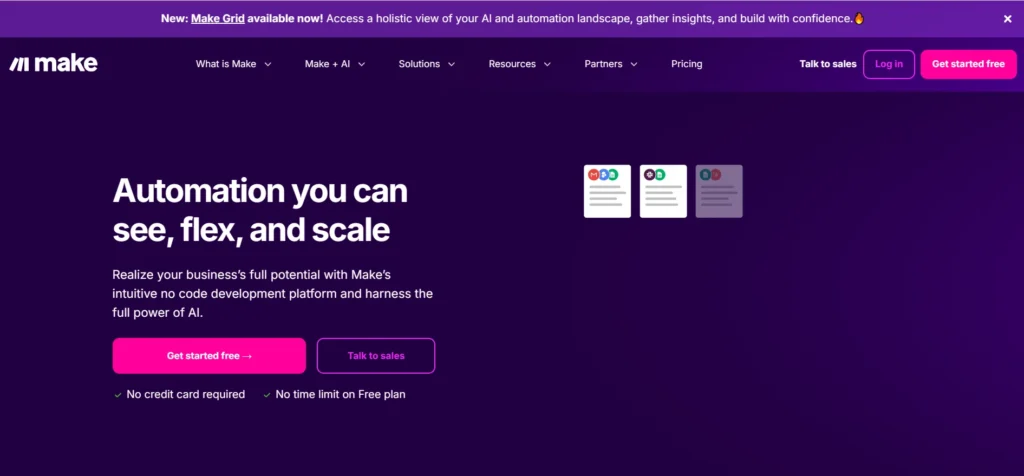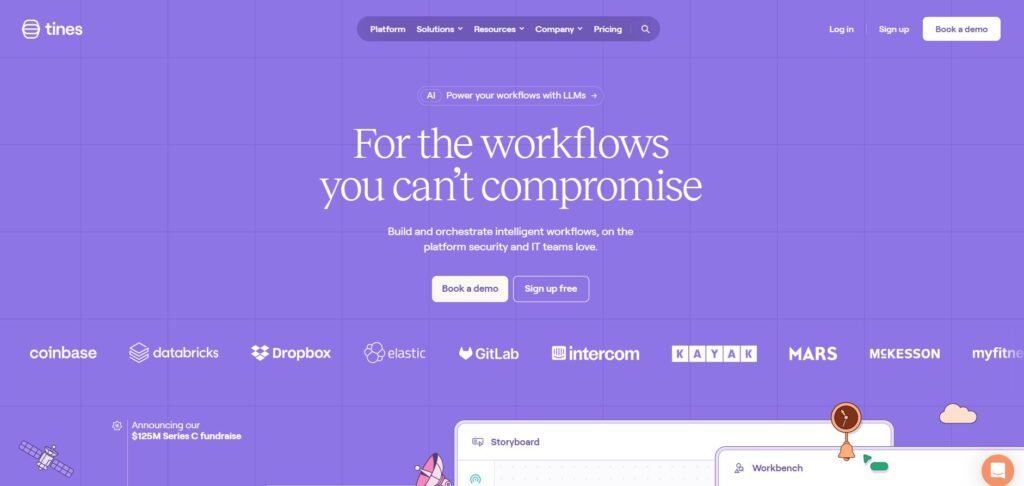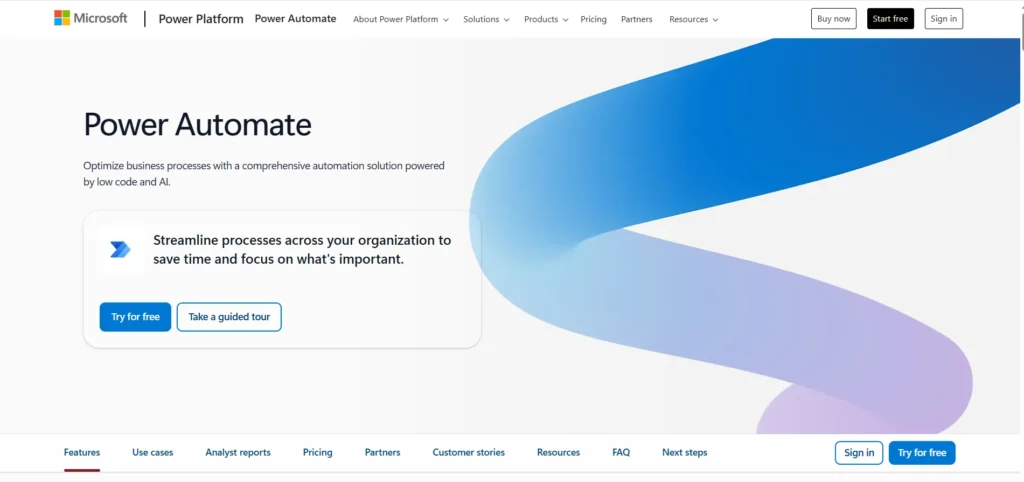Make (former Integromat) is a powerful automation platform designed to connect apps and services, enabling users to create complex workflows without writing code. Whether you’re a freelancer looking to streamline repetitive tasks, a small business owner aiming to improve efficiency, or a creative professional managing multiple tools, Make offers a flexible solution. With its visual interface and wide range of integrations, it’s worth exploring for anyone seeking to automate digital processes and reduce manual work.
Is Make Right for You?
Make is particularly useful for users who deal with multiple online tools and want to automate the flow of data between them. Typical users include digital marketers, e-commerce managers, IT professionals, and content creators. For example, a marketer might use MAketo automatically post new blog articles to social media, while an e-commerce store owner could sync order data between their website and inventory system.
However, Make may not be ideal for those who are completely new to automation or who only need very simple workflows. While the interface is user-friendly, the logic behind building scenarios (Make’s term for workflows) can be complex for beginners. Users looking for a more guided or simplified experience might find it overwhelming at first.
What It Does Well
- Visual scenario builder with drag-and-drop functionality
- Extensive library of app integrations
- Advanced logic and filtering options
- Real-time and scheduled automation
- Detailed execution logs and error handling
One of Make’s standout features is its visual scenario builder, which allows users to map out workflows step by step. This makes it easier to understand how data moves between apps and where conditions or filters apply. For example, a user could create a scenario that watches for new emails in Gmail, extracts attachments, and uploads them to Dropbox — all without writing a single line of code.
Another strength is the platform’s support for advanced logic. Users can set up conditional paths, use built-in functions to manipulate data, and even include error-handling steps. This level of control is especially valuable for professionals managing complex systems or large volumes of data. The ability to schedule scenarios or run them in real time adds further flexibility, making it suitable for both reactive and proactive workflows.
Where It Falls Short
Despite its strengths, Make has a few limitations. First, the learning curve can be steep for users unfamiliar with automation concepts. While the interface is intuitive, understanding how to structure scenarios effectively may require time and experimentation.
Second, some users report that the platform can become slow or unresponsive when handling very large datasets or complex scenarios. This could be a concern for businesses with high-volume automation needs. Additionally, while the app library is extensive, not every integration supports all features of the connected service, which can limit functionality in certain cases.
Free vs Paid: What’s the Catch?
Make offers a free plan that includes 1,000 operations per month, access to most standard features, and a limited number of active scenarios. This is sufficient for light users or those just getting started with automation. However, the free plan comes with a 15-minute minimum interval between scenario runs, which may not be suitable for time-sensitive tasks.
Paid plans unlock more operations, faster execution intervals (as low as one minute), and access to premium features such as higher data transfer limits and priority support. For professionals or businesses relying heavily on automation, the upgrade can be well worth the investment. The pricing is tiered, allowing users to scale their plan based on usage needs.
Are There Alternatives?
- Zapier – Known for its ease of use and wide app support, ideal for simple automations
- n8n – An open-source alternative offering more customization for developers
Each of these tools has its own strengths and target audience. While Zapier is often praised for its beginner-friendly interface, n8n appeals to users who want full control over their workflows. Make, the successor to Integromat, continues to build on its foundation with new capabilities and a refreshed interface.
Verdict
Make is a robust and flexible automation tool that can significantly enhance productivity for users who manage multiple digital tools and workflows. It’s best suited for professionals and small teams who need more control and customization than basic automation platforms offer. However, those new to automation or with very simple needs might find it more complex than necessary.
If you’re comfortable with a bit of a learning curve and need powerful automation capabilities, Make is worth exploring. For users seeking a more guided experience or only basic integrations, simpler alternatives may be a better fit. Ultimately, the decision depends on your specific workflow needs and how much time you’re willing to invest in building efficient systems.