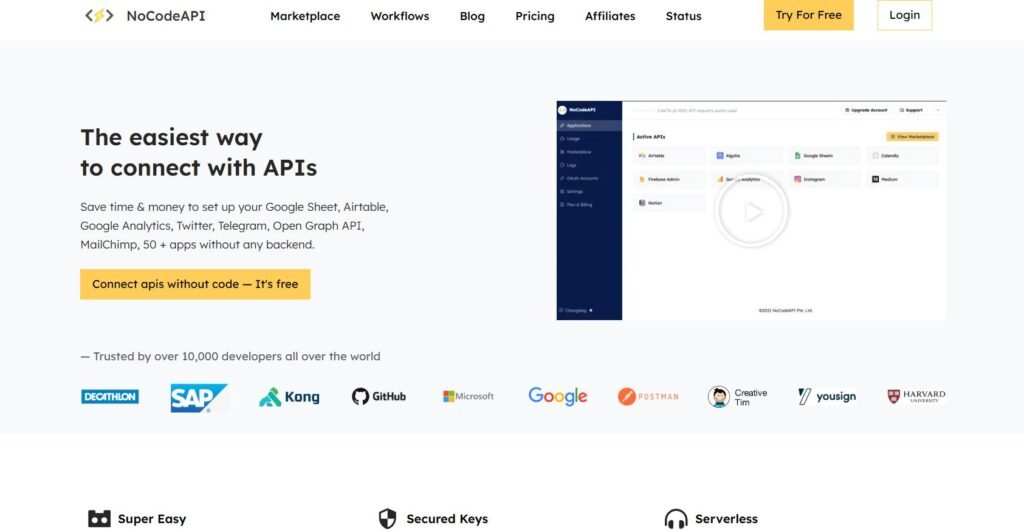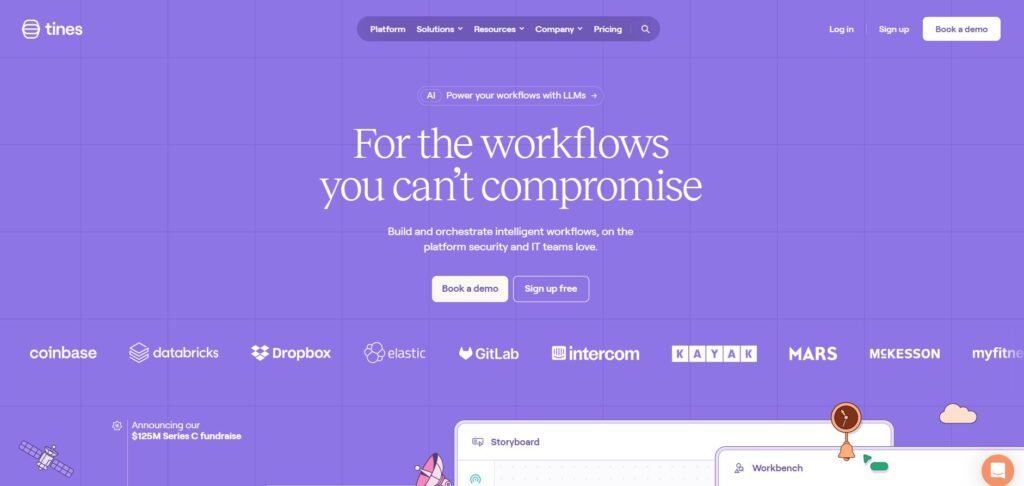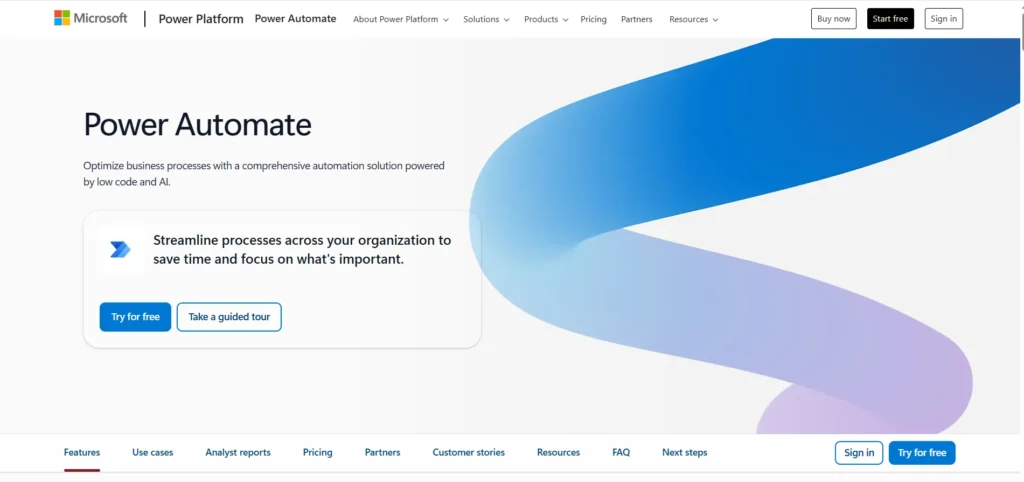NoCodeAPI is a web-based tool designed to simplify the process of connecting to third-party APIs without writing backend code. It allows users to turn complex APIs into ready-to-use endpoints with just a few clicks. This can be especially useful for designers, marketers, and non-technical entrepreneurs who want to build apps, dashboards, or automations without relying on a developer. As the no-code movement continues to grow, tools like NoCodeAPI are becoming increasingly relevant for professionals looking to streamline workflows and prototype ideas quickly. But is it the right tool for your needs? Let’s take a closer look.
Is NoCodeAPI Right for You?
NoCodeAPI is best suited for individuals or small teams who need to interact with APIs but lack the time or expertise to build and maintain backend infrastructure. Typical users include solo founders, product managers, data analysts, and no-code developers using platforms like Bubble, Webflow, or Airtable. It’s also a good fit for educators and students who want to experiment with APIs in a low-risk environment.
However, developers who are comfortable writing server-side code or who need highly customized API logic may find NoCodeAPI too limiting. It’s designed for simplicity and speed, not for building complex backend systems. If your project requires advanced authentication flows, custom middleware, or heavy data processing, a traditional backend framework might be more appropriate.
What It Does Well
- Quick API Integration
- Prebuilt Connectors for Popular Services
- Rate Limiting and Caching
- Secure API Key Management
- Simple User Interface
One of NoCodeAPI’s biggest strengths is how quickly it allows users to connect to popular services like Google Sheets, Airtable, Twitter, and Notion. Instead of spending hours reading API documentation and writing authentication code, users can generate a working endpoint in minutes. This is particularly helpful for building dashboards or automating workflows where speed and simplicity are key.
Another valuable feature is built-in rate limiting and caching. These tools help prevent overuse of third-party APIs and improve performance, especially when building public-facing applications. For example, a user creating a portfolio site that pulls data from a Google Sheet can use NoCodeAPI to cache responses and avoid hitting Google’s API limits. The platform also handles API key security, reducing the risk of exposing sensitive credentials in client-side code.
Where It Falls Short
Despite its strengths, NoCodeAPI has some limitations. First, it’s not ideal for complex data transformations or workflows that require conditional logic. Users looking to manipulate data extensively before sending it to the frontend may find the tool too restrictive.
Second, while the platform supports many popular APIs, it doesn’t cover every service. If you need to connect to a niche or proprietary API, you may be out of luck unless you’re comfortable using the custom API connector, which still requires some technical understanding.
Free vs Paid: What’s the Catch?
NoCodeAPI offers a free plan that includes access to a limited number of API connectors and a capped number of requests per month. This is usually sufficient for small projects, prototypes, or personal use. However, the free plan may not include advanced features like caching, higher rate limits, or team collaboration tools.
Upgrading to a paid plan unlocks more connectors, increased usage limits, and premium features like custom domains and priority support. For professionals building client projects or internal tools, the paid version can be a worthwhile investment. However, casual users or hobbyists may find the free tier adequate for their needs.
Are There Alternatives?
- Zapier – Focuses on automating workflows between apps, with a broader range of integrations.
- Integromat (now Make) – Offers more complex logic and data manipulation for advanced users.
- Pipedream – A developer-friendly alternative that allows for more custom scripting and integrations.
Each of these tools has its own strengths and trade-offs. Zapier is great for non-technical users who want to automate tasks, while Make offers more flexibility for power users. Pipedream is better suited for developers who want more control over their workflows. NoCodeAPI fits somewhere in the middle, offering a balance of simplicity and functionality.
Verdict
NoCodeAPI is a practical tool for non-developers and small teams who need to connect to APIs quickly and securely without writing backend code. It shines in scenarios where speed, simplicity, and ease of use are more important than deep customization. If you’re building a dashboard, automating a workflow, or prototyping an app, it’s definitely worth exploring.
However, if your project requires complex logic, custom integrations, or high scalability, you may eventually outgrow what NoCodeAPI can offer. In that case, exploring more advanced tools or traditional development approaches might be necessary. Overall, NoCodeAPI is a solid entry point into the world of APIs for those who want to build more and code less.