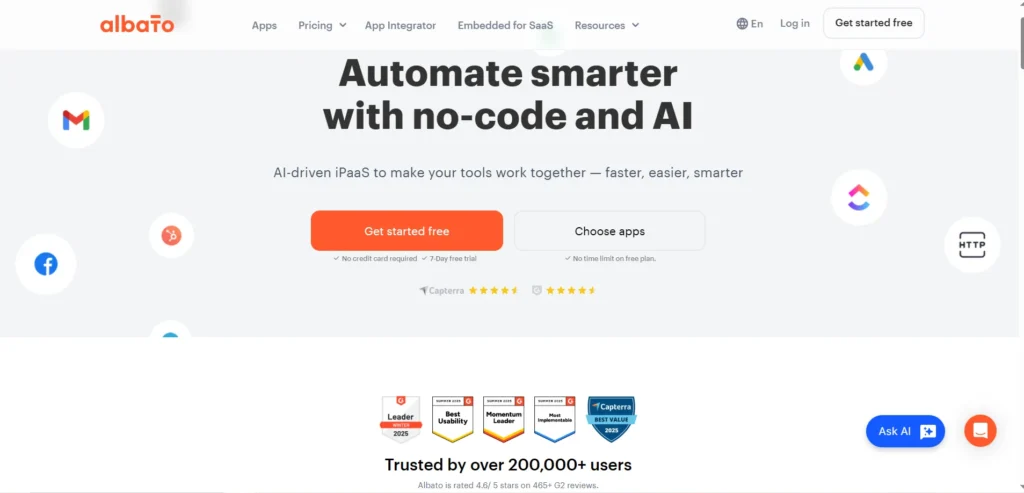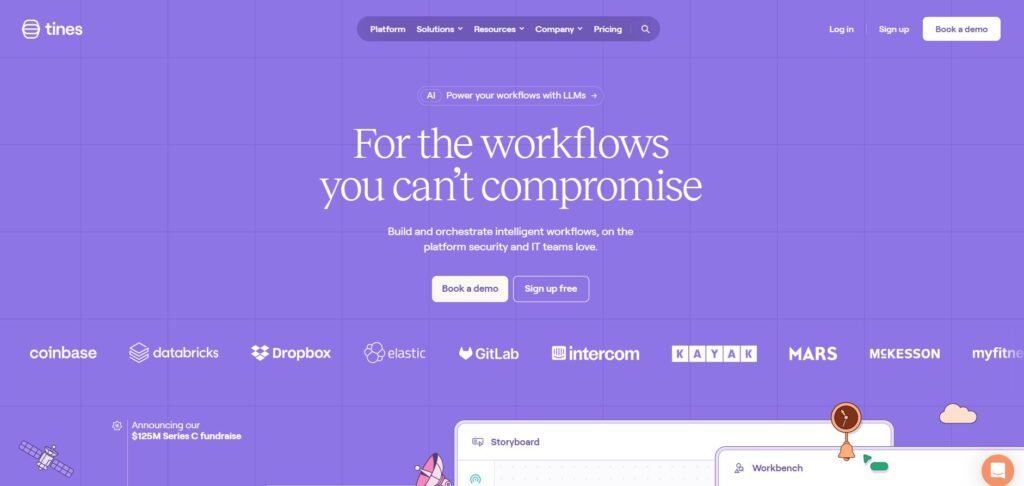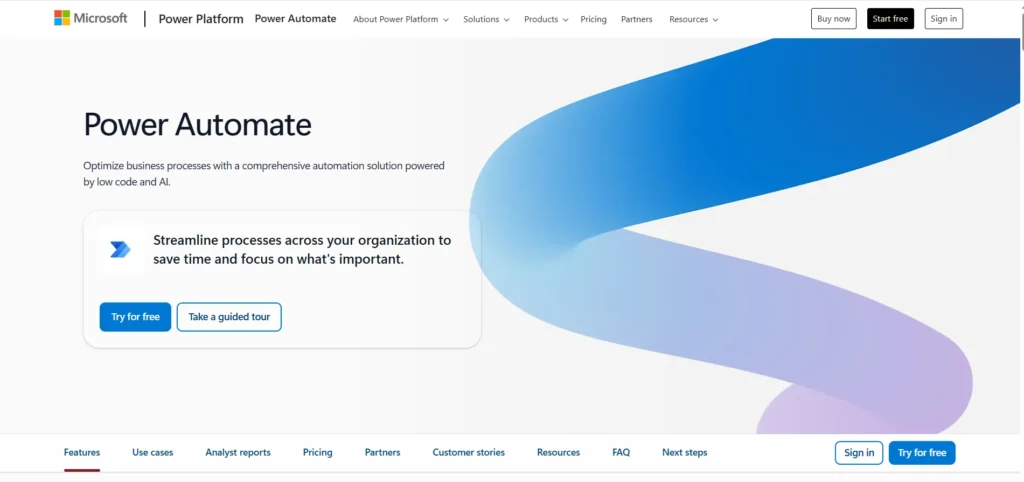In an increasingly automated digital landscape, tools that streamline workflows and reduce repetitive tasks are becoming essential for professionals and creatives alike. Albato is one such tool — a no-code automation platform designed to connect apps and services without the need for complex programming. Whether you’re a freelancer juggling multiple platforms, a small business owner looking to optimize operations, or a marketer aiming to sync data across tools, Albato offers a centralized solution for automating tasks. But with so many automation platforms available, is Albato the right fit for your needs? This article explores its strengths, limitations, and overall value to help you make an informed decision.
Is Albato Right for You?
Albato is particularly well-suited for small to medium-sized businesses, solopreneurs, and digital marketers who want to automate workflows without hiring a developer. It’s also useful for agencies managing multiple client accounts across different platforms. If you frequently move data between tools like Google Sheets, CRMs, email marketing platforms, and project management apps, Albato can help reduce manual work and improve efficiency.
However, users with highly complex automation needs or those working in enterprise environments may find Albato’s capabilities somewhat limited compared to more robust platforms. Similarly, if you’re only using a couple of tools and don’t require frequent data syncing, the learning curve might not justify the investment.
What It Does Well
- Intuitive no-code interface
- Wide range of app integrations
- Customizable automation workflows
- Real-time data syncing
- Affordable pricing tiers
One of Albato’s standout features is its user-friendly interface. Even users with no technical background can set up automations using a visual builder that guides them through each step. This makes it accessible for non-developers who still want to leverage automation in their daily operations.
Another strength is the breadth of integrations. Albato supports a wide array of popular tools, including CRMs like HubSpot, email platforms like Mailchimp, and productivity apps like Trello and Notion. For example, a marketing team could automatically send new leads from a Facebook ad campaign into their CRM and trigger a welcome email — all without manual input. These kinds of automations can save hours each week and reduce the risk of human error.
Where It Falls Short
Despite its strengths, Albato does have some limitations. First, while the platform offers many integrations, it may not support every niche or industry-specific tool. Users relying on less common software might find themselves unable to create the automations they need.
Second, the platform’s advanced features — such as conditional logic or multi-step workflows — can be less flexible than those offered by more mature competitors. Power users who need highly customized automations may find Albato’s capabilities somewhat restrictive.
Free vs Paid: What’s the Catch?
Albato offers a free plan that includes access to a limited number of automations and tasks per month. This is a good starting point for individuals or small teams who want to test the platform’s capabilities. However, the free tier comes with usage caps that may be too restrictive for users with higher-volume needs.
Upgrading to a paid plan unlocks more tasks, premium integrations, and advanced features like multi-step workflows and priority support. For professionals managing multiple clients or complex operations, the paid version can offer significant time savings and improved reliability. Whether the upgrade is worth it depends on how central automation is to your workflow and how many tasks you need to run each month.
Are There Alternatives?
- Zapier – A widely used automation tool with extensive integrations and advanced features.
- Make (formerly Integromat) – Known for its visual interface and powerful logic-based workflows.
- Pabbly Connect – A budget-friendly alternative with a growing list of integrations.
Each of these tools has its own strengths and pricing models, so it’s worth exploring them if Albato doesn’t fully meet your needs. However, Albato holds its own in terms of ease of use and affordability, especially for users new to automation.
Verdict
Albato is a solid choice for individuals and small teams looking to automate routine tasks without diving into code. Its intuitive interface and broad integration support make it accessible and practical for a wide range of users. While it may not satisfy the needs of enterprise-level operations or those requiring highly complex workflows, it offers enough functionality for most everyday automation scenarios.
If you’re looking to save time, reduce manual errors, and streamline your digital operations, Albato is worth exploring — especially if you’re just getting started with automation. On the other hand, if your needs are highly specialized or you require deep customization, you may want to consider more advanced alternatives.