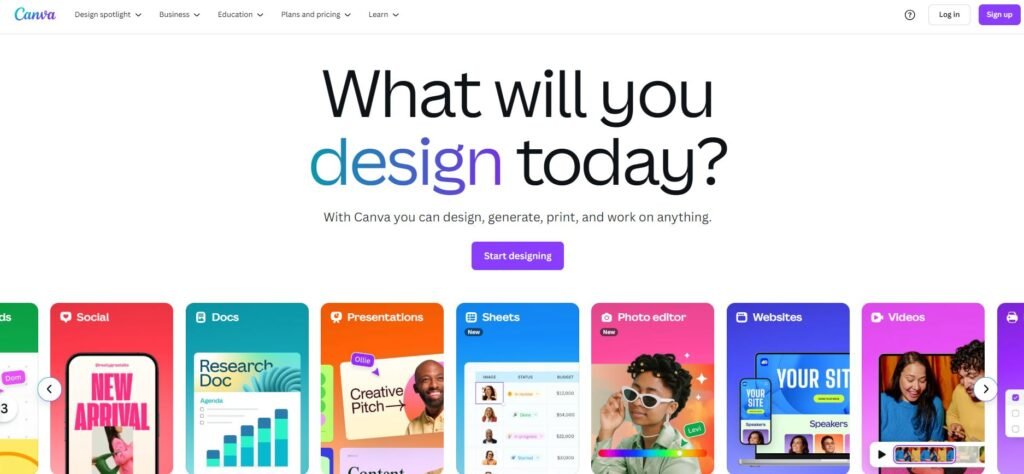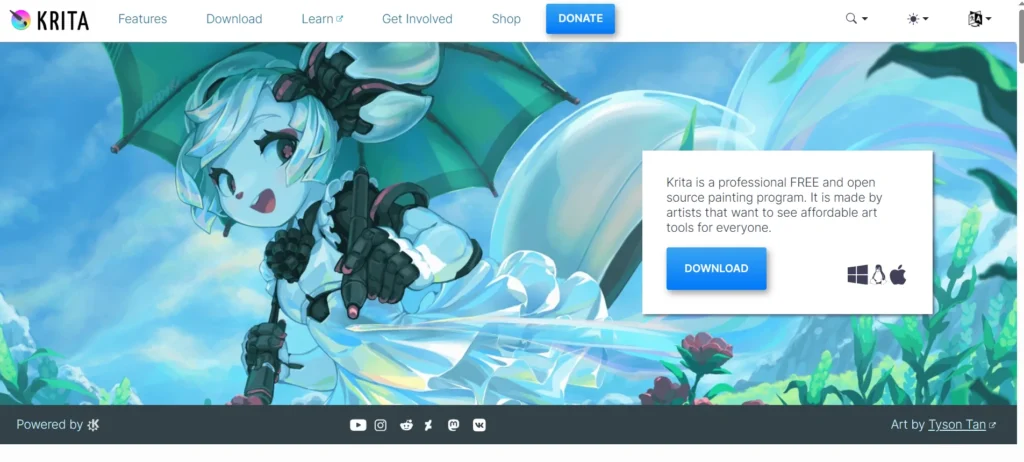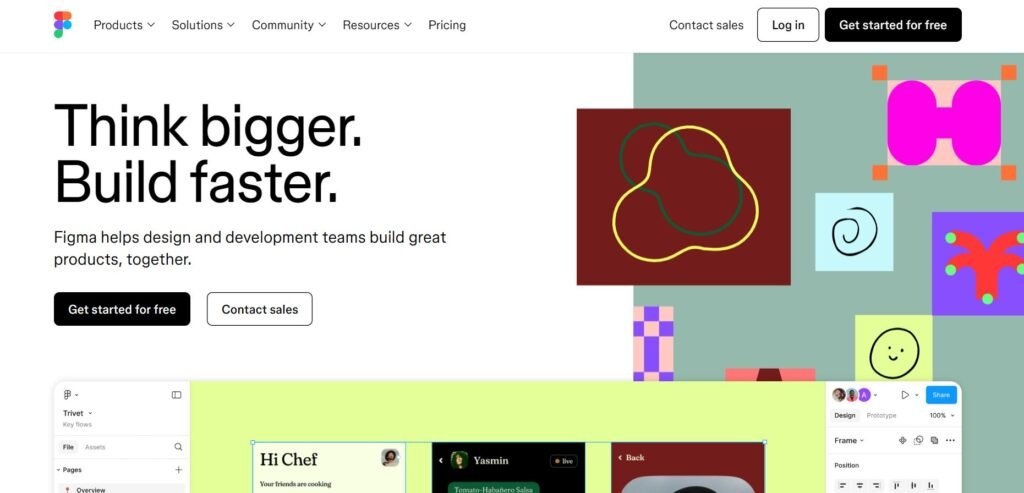Canva is a web-based graphic design platform that allows users to create a wide range of visual content, from social media graphics and presentations to posters, resumes, and marketing materials. Designed with simplicity in mind, it offers a drag-and-drop interface and a vast library of templates, making it accessible to both design novices and professionals. Whether you’re a small business owner, a teacher, a student, or a content creator, Canva provides tools that can help you produce polished visuals without needing advanced design skills. Given its growing popularity and broad feature set, it’s worth examining whether Canva is the right tool for your creative or professional needs.
Is Canva Right for You?
Canva is particularly well-suited for individuals and teams who need to produce visual content quickly and efficiently without investing in complex design software. Typical users include small business owners creating marketing materials, social media managers designing posts, educators preparing classroom visuals, and students working on presentations. It’s also popular among freelancers and non-design professionals who want to maintain a consistent brand image without hiring a graphic designer.
However, Canva may feel limiting for experienced designers who are accustomed to the flexibility and precision of tools like Adobe Illustrator or Photoshop. Those who require advanced features such as custom vector editing, complex layering, or full control over typography might find Canva too basic for their needs.
What It Does Well
- User-friendly interface with drag-and-drop functionality
- Extensive library of templates and design elements
- Collaboration features for teams
- Brand kit tools for consistent visual identity
- Multi-format export options (PDF, PNG, MP4, etc.)
One of Canva’s standout features is its intuitive interface. Even users with no prior design experience can create professional-looking graphics in minutes. The platform offers thousands of pre-designed templates for everything from Instagram stories to business cards, which can be customized with your own text, images, and colors.
For teams, Canva’s collaboration tools are a major asset. Multiple users can work on the same design in real time, leave comments, and share feedback. This is especially useful for marketing teams or remote collaborators who need to stay aligned on visual projects. The Brand Kit feature, available in the Pro version, allows users to upload logos, set brand colors, and choose fonts, ensuring consistency across all designs.
Where It Falls Short
Despite its strengths, Canva does have limitations. One common frustration is the lack of advanced design control. Users can’t manipulate individual vector points or create complex custom shapes, which can be a dealbreaker for professional designers. Additionally, while the template library is vast, it can lead to overused or generic-looking designs if not customized thoughtfully.
Another limitation is file management. As projects accumulate, organizing and retrieving past designs can become cumbersome, especially for users on the free plan who don’t have access to advanced folder features. Those working on large-scale or long-term projects may find this aspect inefficient.
Free vs Paid: What’s the Catch?
Canva offers a generous free plan that includes access to thousands of templates, basic design tools, and limited cloud storage. For many casual users, this is more than sufficient. However, the free version restricts access to premium templates, stock photos, and advanced features like the Brand Kit and background remover.
The Pro plan unlocks these premium assets, along with additional storage, the ability to resize designs with one click (Magic Resize), and more robust collaboration tools. For businesses or individuals who create content regularly and need brand consistency, the Pro version can be a worthwhile investment. However, occasional users may find the free version adequate for their needs.
Are There Alternatives?
- Adobe Express – Offers similar template-based design with Adobe integration
- Visme – Focuses on presentations and infographics with more data visualization tools
- Piktochart – Ideal for creating reports and infographics with a data-driven approach
Each of these tools has its own strengths and may be better suited for specific use cases. For example, Adobe Express integrates well with other Adobe products, while Visme offers more robust tools for data visualization. Exploring these alternatives can help users find the best fit for their particular needs.
Verdict
Canva is a versatile and accessible design tool that serves a wide range of users, from beginners to seasoned marketers. It excels in ease of use, template variety, and collaborative features, making it ideal for small businesses, educators, and content creators who need to produce quality visuals quickly. However, it may not satisfy the needs of professional designers seeking advanced control and customization.
If you’re looking for a straightforward way to create polished designs without a steep learning curve, Canva is certainly worth exploring. On the other hand, if your work demands intricate design capabilities or highly customized visuals, you may want to consider more advanced software or specialized alternatives.