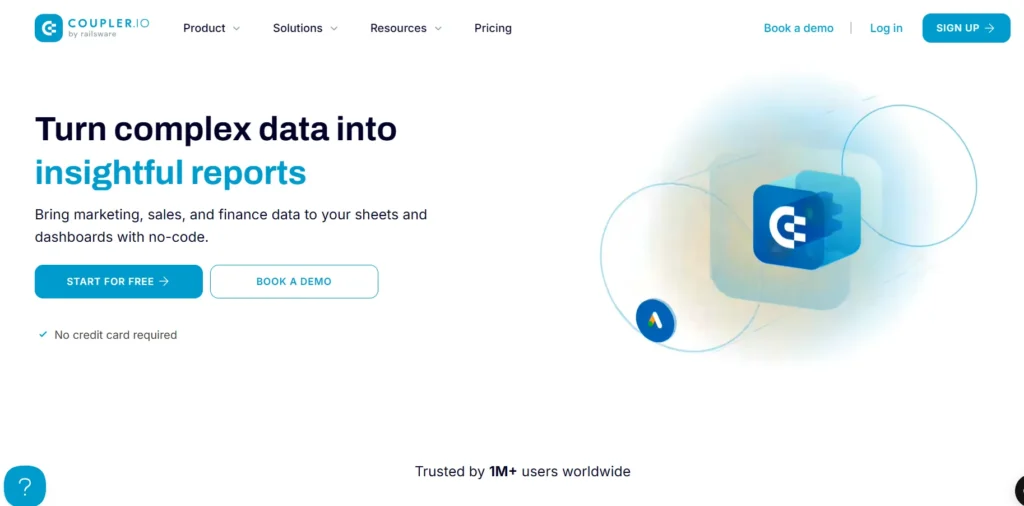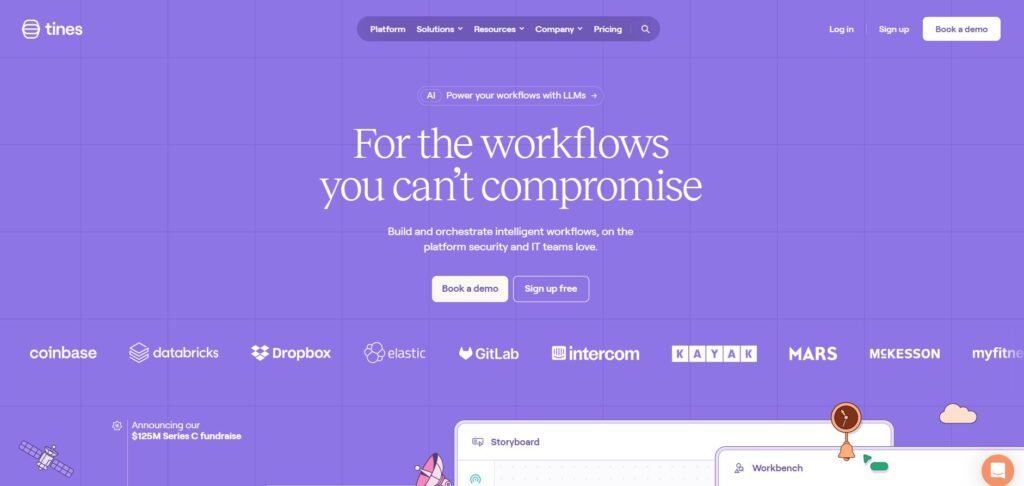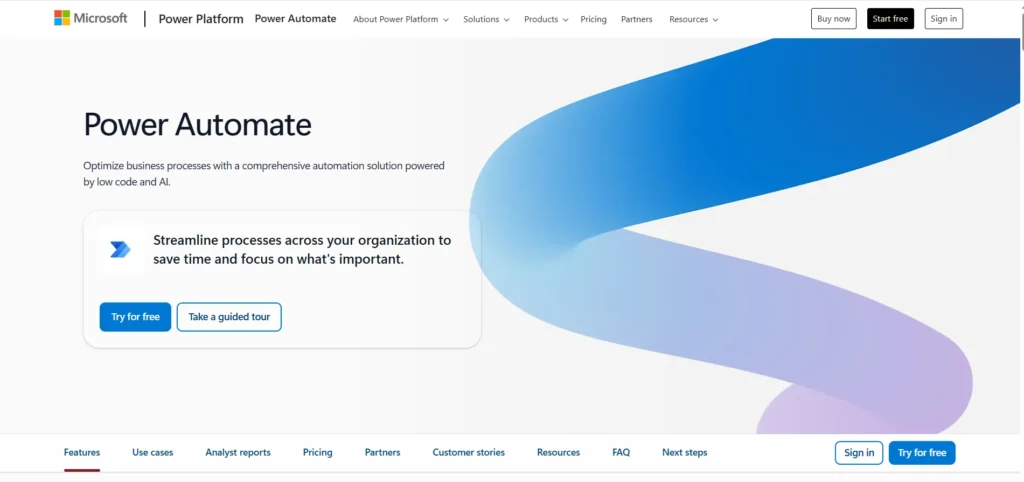Coupler.io is a data automation and integration platform designed to help users connect, import, and sync data across various apps and services. Whether you’re a marketer tracking campaign performance, a financial analyst building dashboards, or a small business owner trying to streamline reporting, Coupler.io offers a no-code solution to automate data flows. With the growing need for real-time insights and efficient data handling, tools like Coupler.io are becoming increasingly relevant. But is it the right fit for your workflow? This article explores its strengths, limitations, and overall value to help you decide.
Is Coupler.io Right for You?
Coupler.io is particularly useful for professionals who need to consolidate data from multiple sources into a single destination, such as Google Sheets, Excel, or BigQuery. Typical users include digital marketers, business analysts, operations managers, and startup teams who rely on data-driven decision-making but may not have the resources for a full-scale data engineering team.
It works well for those who want to automate repetitive data exports from platforms like HubSpot, Airtable, Shopify, or QuickBooks without writing code. However, users with highly complex data transformation needs or those requiring advanced ETL (Extract, Transform, Load) capabilities might find Coupler.io too limited. In such cases, more robust data pipeline tools may be a better fit.
What It Does Well
- Easy-to-use, no-code interface
- Supports a wide range of data sources and destinations
- Automated scheduling for data refreshes
- Real-time syncing capabilities
- Good documentation and customer support
One of Coupler.io’s standout features is its user-friendly interface. Setting up a data importer requires no coding knowledge, making it accessible to non-technical users. For example, a marketing manager can easily set up a daily sync from Facebook Ads to Google Sheets to monitor campaign performance without involving a developer.
Another strength is its broad compatibility. Coupler.io supports integrations with popular tools like Airtable, Trello, Xero, and more. This makes it a versatile option for teams using a mix of SaaS platforms. The ability to schedule automatic data refreshes—hourly, daily, or weekly—ensures that dashboards and reports stay up to date without manual intervention.
Where It Falls Short
Despite its strengths, Coupler.io has some limitations. First, its data transformation capabilities are relatively basic. While it allows for some filtering and field mapping, users needing complex data manipulation may find it lacking. This could be a drawback for data analysts or engineers who require more control over how data is processed before it reaches its destination.
Second, while the platform supports many popular apps, it doesn’t cover every possible integration. Niche tools or custom APIs may not be supported, which could limit its usefulness for some businesses. Additionally, users managing very large datasets may experience performance issues or find the platform less scalable than enterprise-grade solutions.
Free vs Paid: What’s the Catch?
Coupler.io offers a free plan that includes access to most core features, but with limitations on the number of importers and data refresh frequency. This is suitable for individuals or small teams with light data needs. For example, a freelancer might use the free plan to sync data from one or two sources into a spreadsheet for monthly reporting.
Paid plans unlock higher usage limits, more frequent data refreshes (as often as every 15 minutes), and priority support. They also allow for more advanced scheduling and larger data volumes. For growing teams or businesses that rely heavily on up-to-date data, the Pro features can be worth the investment. However, casual users may find the free tier sufficient for their needs.
Are There Alternatives?
- Zapier – Focuses more on task automation but includes some data syncing capabilities.
- Supermetrics – Popular among marketers for pulling data into spreadsheets and dashboards.
- Integromat (now Make) – Offers more complex automation and data manipulation options.
Each of these tools has its own strengths and may be better suited depending on your specific use case. For example, Supermetrics is often preferred for marketing analytics, while Make offers more flexibility for custom workflows.
Verdict
Coupler.io is a solid choice for professionals and small teams looking to automate data imports without writing code. Its ease of use, broad integration support, and scheduling features make it especially appealing for marketers, analysts, and operations staff who need to keep reports and dashboards current. However, users with complex data transformation needs or those working with niche tools may find it limiting.
If your primary goal is to streamline data collection from common platforms into tools like Google Sheets or BigQuery, Coupler.io is worth exploring. On the other hand, if you require deep customization or enterprise-level scalability, you may want to consider more advanced alternatives.