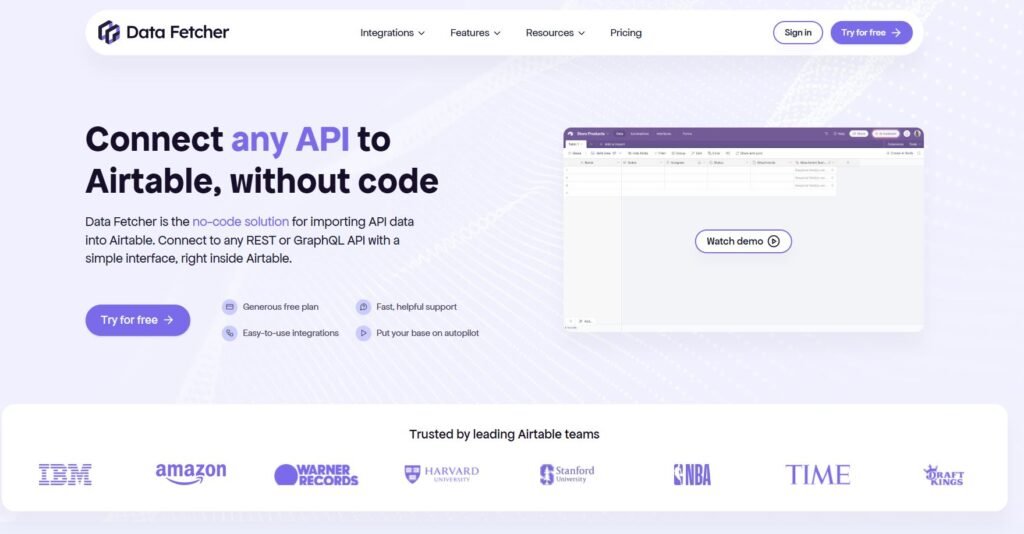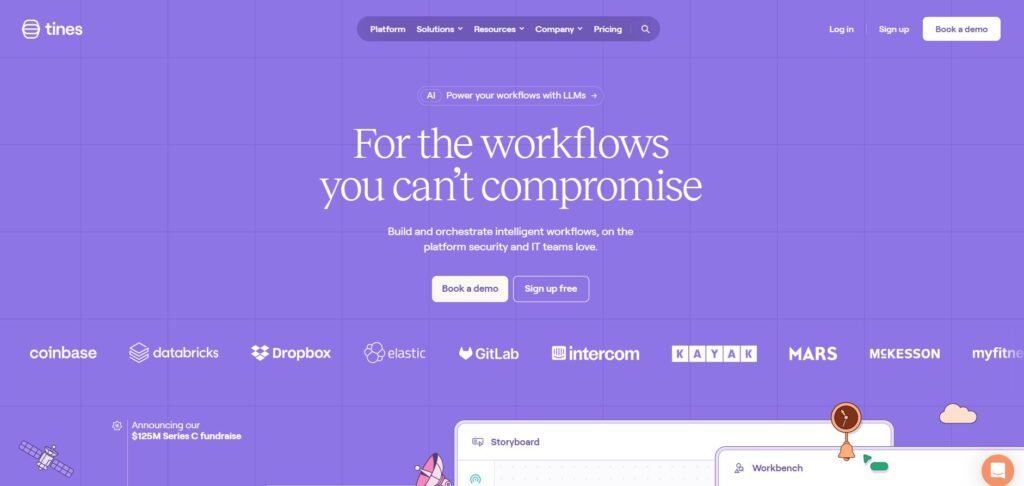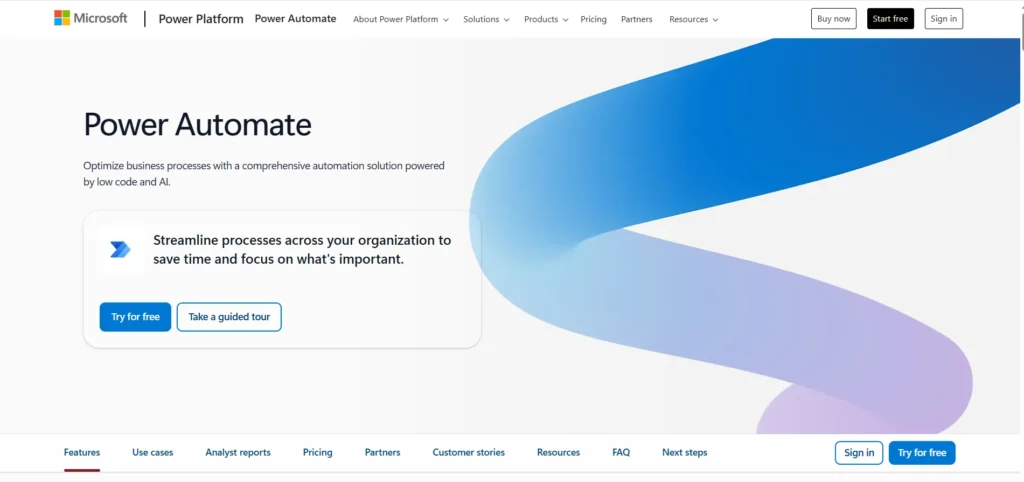Datafetcher is a no-code tool designed to bring external data into Airtable, a popular spreadsheet-database hybrid used by teams and individuals for project management, content planning, and more. By allowing users to connect APIs directly into their Airtable bases, Datafetcher simplifies what would otherwise require custom scripts or developer support. Whether you’re a marketer pulling in SEO metrics, a product manager syncing data from a CRM, or a freelancer automating client reports, Datafetcher offers a streamlined way to enrich your Airtable workflows. But is it the right tool for your needs? Let’s take a closer look.
Is Datafetcher Right for You?
Datafetcher is particularly useful for non-technical users who rely on Airtable and want to automate data imports from external sources like APIs, websites, or other platforms. It’s ideal for:
- Marketing teams pulling in analytics or keyword data
- Product managers syncing user or product data from third-party tools
- Freelancers and consultants automating client dashboards
- Operations teams integrating data from CRMs or support platforms
However, users who need complex data transformations, real-time syncing, or integrations beyond Airtable may find Datafetcher too limited. Developers who are comfortable writing scripts or using more robust ETL (Extract, Transform, Load) tools might prefer more flexible solutions.
What It Does Well
- Easy API Integration Without Code
- Scheduled and Automated Data Fetching
- Customizable Requests and Field Mapping
- Supports a Wide Range of APIs
- Seamless Airtable Interface Integration
One of Datafetcher’s biggest strengths is its ability to connect to almost any API without requiring users to write code. For example, a content team can pull in SEO data from tools like Ahrefs or Google Search Console directly into Airtable, updating keyword rankings or backlink counts on a schedule. This eliminates the need for manual data entry or switching between platforms.
Another strong point is the scheduling feature. Users can set up automatic data pulls at regular intervals—daily, weekly, or even hourly—making it easy to keep dashboards and reports up to date. This is especially useful for teams that rely on real-time or near-real-time data to make decisions.
Where It Falls Short
Despite its strengths, Datafetcher has a few limitations that may affect certain users:
- Limited to Airtable: If you’re not using Airtable, the tool is irrelevant.
- Complex APIs Can Be Tricky: While no-code, some API setups still require understanding of endpoints and parameters.
- Rate Limits and Quotas: The free plan has usage caps that may be restrictive for heavy users.
Users dealing with complex APIs that require authentication tokens, pagination, or nested data structures may find the setup process confusing. While Datafetcher tries to simplify this, some technical knowledge is still helpful. Additionally, those needing to integrate data across multiple platforms—not just into Airtable—will find the tool too narrow in scope.
Free vs Paid: What’s the Catch?
Datafetcher offers a free plan that includes a limited number of runs per month, basic scheduling, and access to most features. This is sufficient for light users or those testing the tool. However, the free plan comes with usage caps that can be quickly reached if you’re pulling in large datasets or scheduling frequent updates.
The paid plans unlock higher usage limits, more frequent scheduling options, and priority support. For example, Pro users can run more requests per month and schedule updates as often as every 5 minutes. If your workflow depends on timely data updates or involves multiple API connections, the upgrade may be worth the investment.
Are There Alternatives?
- Zapier – Great for automating workflows across multiple platforms, though less focused on Airtable-specific API pulls.
- Integromat (now Make) – Offers more complex logic and multi-step workflows, suitable for advanced users.
- Airtable Scripts – For those comfortable with JavaScript, this built-in feature allows custom API integrations directly within Airtable.
Each of these tools has its own strengths and trade-offs. Datafetcher stands out for its simplicity and Airtable-specific focus, but users with broader integration needs may prefer more flexible platforms.
Verdict
Datafetcher is a solid choice for Airtable users who want to automate data imports from external sources without writing code. It’s especially useful for marketers, product teams, and freelancers who rely on up-to-date data to inform their work. The tool’s ease of use, scheduling features, and Airtable integration make it a valuable addition to many workflows.
However, it’s not for everyone. Users who need more complex data manipulation, real-time syncing, or integrations beyond Airtable may find it limiting. Likewise, those comfortable with scripting might prefer more customizable solutions.
In short, if you’re already using Airtable and need a simple way to bring in external data, Datafetcher is worth exploring. Just be mindful of its limitations and consider your long-term needs before committing to a paid plan.