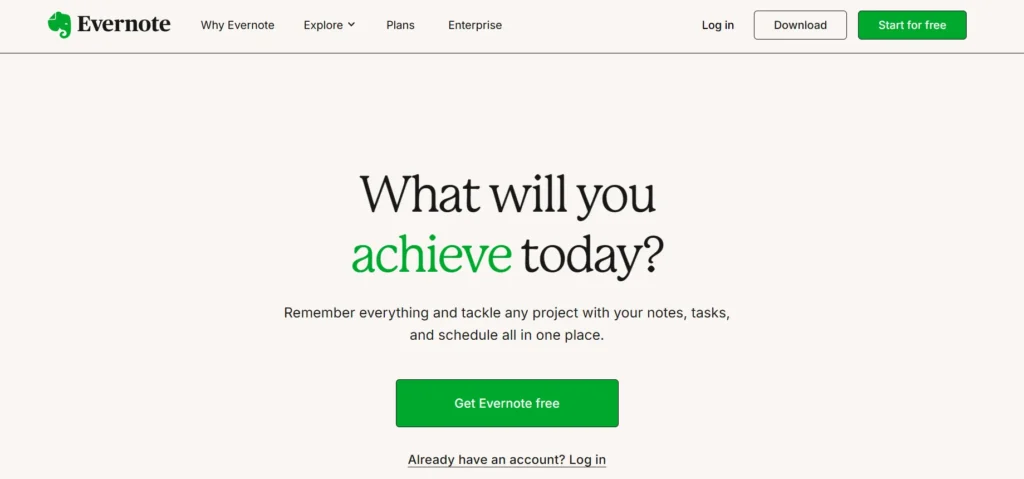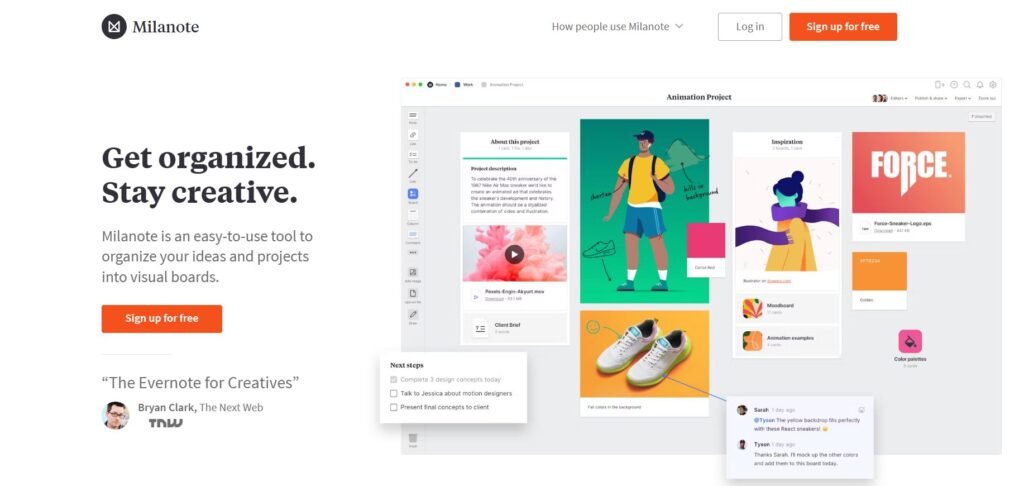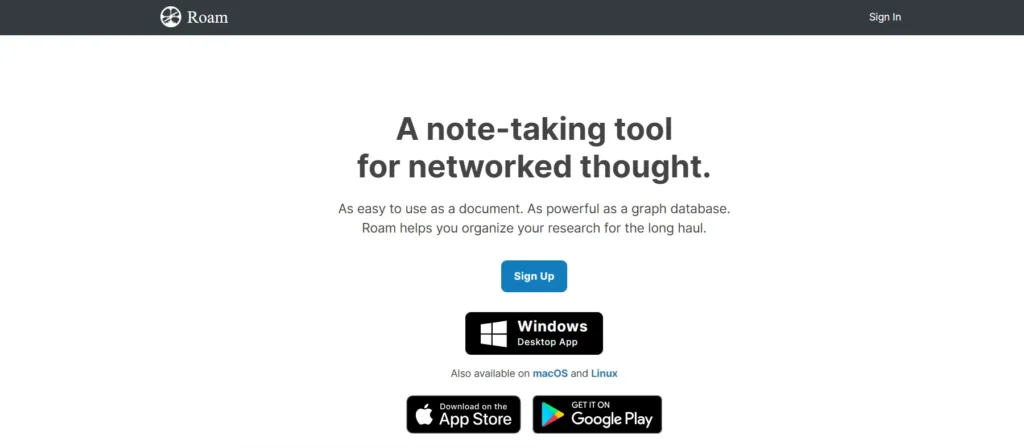Evernote is a digital note-taking and organization tool designed to help individuals and teams capture ideas, manage tasks, and store information in one accessible place. Whether you’re a student juggling assignments, a professional managing projects, or a creative brainstorming your next big idea, Evernote offers a flexible platform to keep your thoughts and materials organized. With its cross-platform availability and a mix of text, image, and file support, it’s worth exploring for anyone looking to streamline their workflow or enhance their productivity.
Is Evernote Right for You?
Evernote is particularly well-suited for users who need a centralized space to store and retrieve information quickly. Writers, researchers, students, and project managers often find it useful for organizing notes, clipping web content, and managing to-do lists. Its tagging and notebook system makes it easy to categorize and search through large volumes of content.
However, users looking for highly specialized project management tools or advanced collaboration features may find Evernote too limited. For example, teams that rely heavily on Gantt charts, Kanban boards, or real-time document editing might prefer more robust platforms. Similarly, those who only need basic note-taking might find simpler apps more efficient.
What It Does Well
- Cross-platform synchronization across devices
- Powerful search and organization features
- Web clipping and content capture
- Integration with other productivity tools
- Support for multimedia notes (text, images, audio, files)
One of Evernote’s standout features is its ability to sync notes across multiple devices. This means you can start a note on your phone during your commute and finish it on your laptop at work. The search function is also robust, allowing users to find keywords even within images and scanned documents, which is particularly useful for researchers or anyone dealing with large volumes of information.
Another strength is the Web Clipper browser extension, which lets users save articles, screenshots, or simplified versions of web pages directly into Evernote. This is a favorite among students and professionals who need to gather research or inspiration from various online sources. The ability to organize these clippings into notebooks and tag them for easy retrieval adds to the tool’s efficiency.
Where It Falls Short
Despite its strengths, Evernote has a few limitations. One common frustration is the limited collaboration features. While you can share notes and notebooks, real-time editing and communication tools are minimal compared to dedicated collaboration platforms. This can be a drawback for teams working on shared projects.
Another issue is the learning curve associated with its organization system. New users may find the combination of notebooks, stacks, and tags confusing at first. Additionally, some users have reported performance issues, such as slow syncing or lag when handling large files or extensive note libraries.
Free vs Paid: What’s the Catch?
Evernote offers a free plan that includes basic note-taking, syncing across two devices, and limited monthly uploads. This is sufficient for casual users or those just getting started. However, the free plan restricts some of the more powerful features, such as offline access, larger file uploads, and integration with tools like Google Calendar or Slack.
The paid plans—Personal and Professional—unlock these features and more. For example, the Professional plan includes advanced search capabilities, task management tools, and the ability to connect multiple accounts. Whether the upgrade is worth it depends on your needs. If you rely heavily on Evernote for work or complex projects, the added functionality can justify the cost. For light users, the free version may be enough.
Are There Alternatives?
- Microsoft OneNote – A free, feature-rich note-taking app with strong integration into the Microsoft ecosystem.
- Notion – A flexible workspace that combines notes, databases, and task management in one interface.
- Google Keep – A simple, lightweight tool for quick notes and reminders, ideal for casual users.
Each of these alternatives has its own strengths and may be better suited depending on your specific needs. For example, Notion offers more customization, while OneNote is ideal for users already embedded in Microsoft Office tools.
Verdict
Evernote remains a solid choice for individuals who need a reliable, cross-platform tool to capture and organize information. It shines in scenarios where note-taking, web clipping, and content organization are central to the workflow. Professionals, students, and creatives who value structure and searchability will likely find it beneficial.
However, those seeking advanced collaboration features or a more visual project management experience may want to explore other options. Similarly, users with very basic needs might find simpler tools more efficient. Ultimately, Evernote is worth trying if your work involves managing diverse types of content and you value having everything in one searchable place.