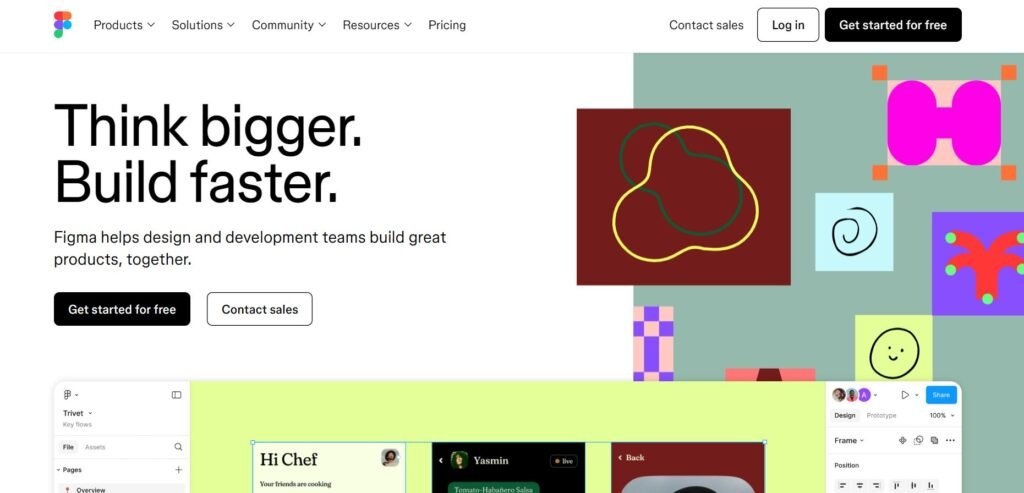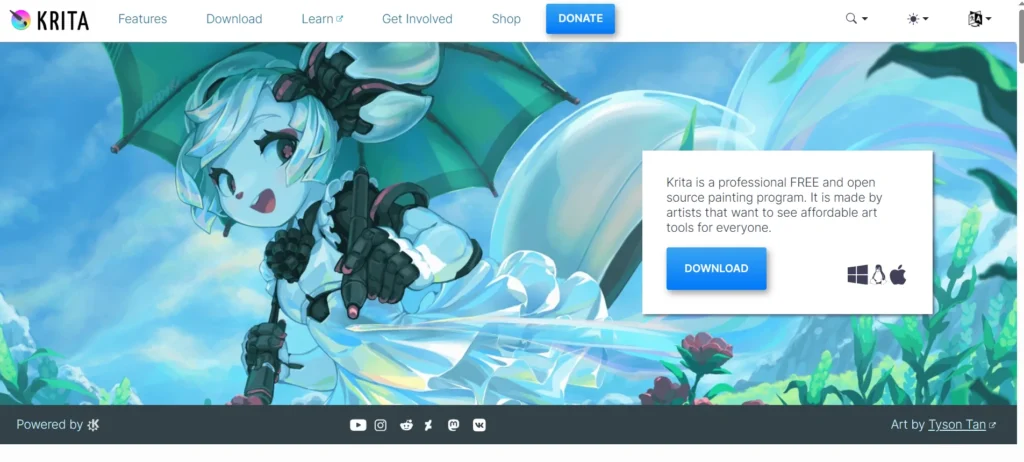Figma is a browser-based interface design tool that has gained significant traction among designers, developers, and product teams. Known for its collaborative features and intuitive interface, Figma allows users to design, prototype, and gather feedback all in one place. Whether you’re a freelance designer, part of a startup, or working within a large enterprise, Figma offers a flexible environment for creating digital products. As the design landscape continues to evolve, tools like Figma are worth examining to determine if they align with your creative or professional needs.
Is Figma Right for You?
Figma is particularly well-suited for UI/UX designers, product teams, and developers who need to collaborate in real time. Its cloud-based nature makes it ideal for remote teams or individuals who work across different devices. If you’re involved in designing websites, mobile apps, or digital interfaces, Figma offers a streamlined workflow that integrates design and prototyping in a single platform.
However, Figma may feel limited for users who focus more on print design, illustration, or complex photo editing. Graphic designers who rely heavily on raster-based tools like Adobe Photoshop may find Figma’s feature set too narrow. Similarly, those who prefer working offline or require advanced animation capabilities might find the tool lacking in certain areas.
What It Does Well
- Real-time collaboration
- Cross-platform accessibility
- Integrated design and prototyping
- Version control and design history
- Extensive plugin ecosystem
One of Figma’s standout features is its real-time collaboration. Multiple users can work on the same file simultaneously, making it easy for teams to brainstorm, iterate, and review designs without the need for constant file sharing. This is especially beneficial for distributed teams or agencies working with clients in different locations.
Another strength is its cross-platform accessibility. Because Figma runs in the browser, it works on Windows, macOS, Linux, and even Chromebooks. This removes the friction of software installation and ensures that everyone on the team can access the latest version of a design. The built-in prototyping tools also allow designers to create interactive mockups without switching to another application, streamlining the workflow from concept to presentation.
Where It Falls Short
Despite its many strengths, Figma is not without limitations. One common frustration is its reliance on an internet connection. While there is a desktop app that offers limited offline functionality, the tool is primarily designed to be used online. This can be a drawback for users in areas with unreliable connectivity.
Another limitation is its performance with very large files or complex projects. As the number of components and artboards increases, users may experience lag or slower load times. Additionally, while Figma offers basic animation features, it lacks the depth and control found in dedicated motion design tools, which may be a dealbreaker for users focused on advanced interactions or animations.
Free vs Paid: What’s the Catch?
Figma offers a generous free plan that includes up to three Figma files, unlimited personal files, and unlimited collaborators. This is often sufficient for freelancers, students, or small teams just getting started. The free plan also includes access to Figma’s prototyping tools and plugin library.
Upgrading to a paid plan unlocks features like unlimited version history, team libraries, and advanced permissions. These are particularly useful for larger teams that need to manage design systems or maintain consistency across multiple projects. For organizations that require administrative controls, analytics, or integration with enterprise tools, the paid tiers offer additional value. Whether the upgrade is worth it depends largely on the scale and complexity of your workflow.
Are There Alternatives?
- Adobe XD – A vector-based tool with strong integration into the Adobe ecosystem.
- Sketch – A macOS-only design tool known for its simplicity and plugin support.
- InVision – Focuses more on prototyping and collaboration, often used alongside other design tools.
Each of these alternatives has its own strengths and weaknesses, and the best choice often depends on your specific needs, team size, and preferred workflow. Figma stands out for its accessibility and collaboration features, but it’s worth exploring other options if you have specialized requirements.
Verdict
Figma is a powerful and accessible tool for digital product design, especially for teams that value collaboration and cross-platform flexibility. It’s an excellent choice for UI/UX designers, product managers, and developers who need to work together in real time. The free plan offers enough functionality for many users to get started, while the paid tiers provide valuable features for scaling teams and complex projects.
However, if your work involves heavy illustration, offline workflows, or advanced animation, you may find Figma’s capabilities somewhat limited. In such cases, pairing it with other specialized tools or exploring alternatives might be more effective. Overall, Figma is worth exploring for most digital design professionals, particularly those working in collaborative or remote environments.