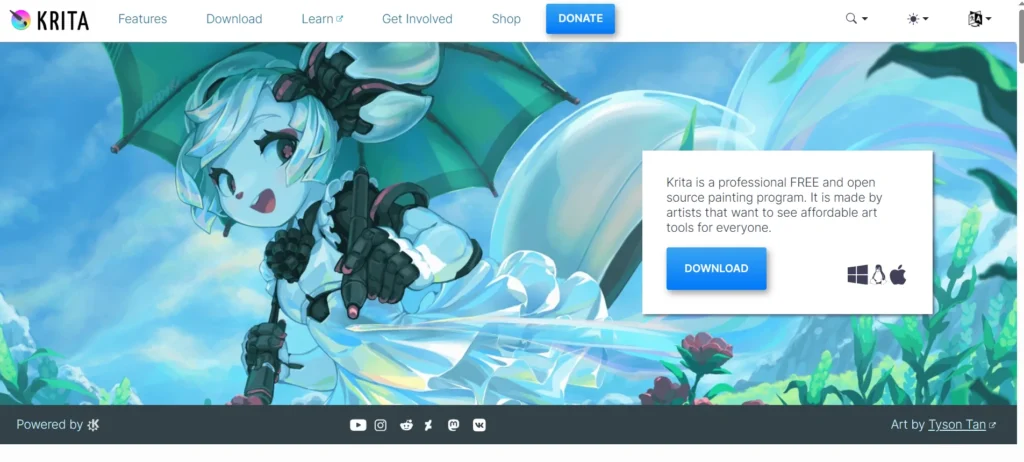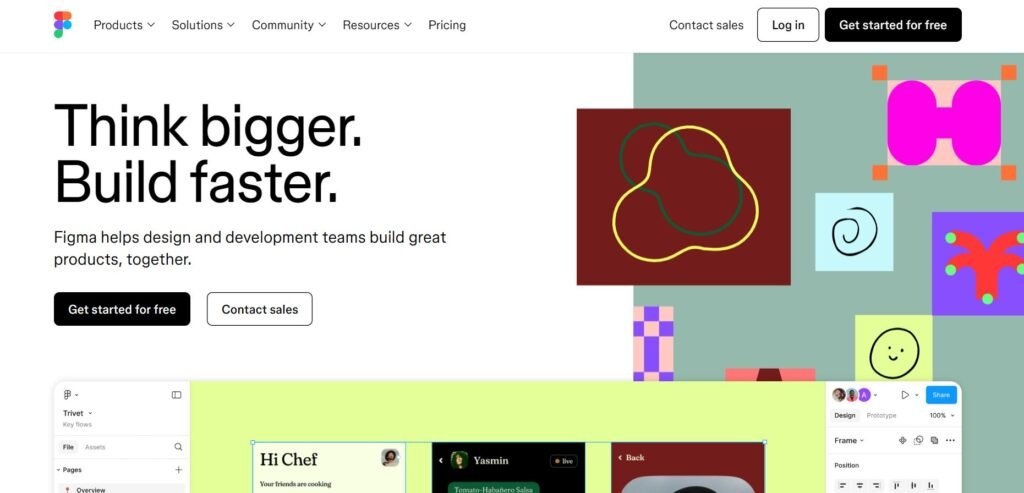Krita is a free, open-source digital painting and illustration software designed for artists of all levels. Whether you’re a hobbyist sketching in your spare time or a professional illustrator working on a graphic novel, Krita offers a robust set of tools tailored for digital art creation. With a focus on painting, concept art, and comics, Krita has gained popularity for its intuitive interface and powerful brush engine. As creative professionals and enthusiasts look for cost-effective yet capable tools, Krita stands out as a compelling option worth exploring.
Is Krita Right for You?
Krita is particularly well-suited for digital painters, illustrators, comic artists, and concept designers. Its brush customization, layer management, and animation features make it a strong choice for those focused on visual storytelling and expressive artwork. Students and hobbyists often appreciate Krita for its accessibility and professional-grade features without the price tag.
However, Krita may not be the best fit for users whose primary focus is photo editing, vector design, or desktop publishing. While it includes some basic tools in these areas, it lacks the depth and precision of software like Adobe Photoshop or Illustrator. Graphic designers working with typography or layout-heavy projects might find Krita too limited for their needs.
What It Does Well
- Highly customizable brush engine
- Strong support for layers and blending modes
- Animation tools for frame-by-frame 2D animation
- Comic and storyboard templates
- Open-source and regularly updated by a dedicated community
One of Krita’s standout features is its brush engine, which allows users to create and fine-tune brushes with a high degree of control. Artists can simulate traditional media like watercolor, oil paint, and pencil with impressive realism. This makes Krita a favorite among illustrators who want to replicate the feel of physical tools in a digital environment.
Another strength is its animation workspace, which includes onion-skinning, timeline management, and playback controls. For animators working on short 2D sequences or storyboards, Krita provides a surprisingly capable platform without the need for additional software. The inclusion of comic templates and panel tools also makes it easier for comic artists to plan and execute multi-page projects efficiently.
Where It Falls Short
Despite its strengths, Krita does have limitations. One common frustration is performance lag when working with very large canvases or high-resolution files, especially on lower-end hardware. This can be a concern for professionals working on print-ready artwork or detailed concept pieces.
Another limitation is its relatively weak support for vector graphics. While Krita includes basic vector tools, they are not as refined or feature-rich as those found in dedicated vector design software. Users who rely heavily on scalable graphics or precise shape manipulation may find Krita lacking in this area.
Free vs Paid: What’s the Catch?
Krita is completely free to download and use, with no locked features or time limits. The core software includes all major tools, including the brush engine, animation features, and layer management. This makes it an excellent choice for users who want full functionality without a financial commitment.
There is a paid version available through certain app stores, such as the Windows Store or Steam. These versions are identical in functionality but offer a way to support the developers financially. Purchasing through these platforms may also provide easier updates and installation for some users. However, there are no exclusive features in the paid versions, so the free download remains a fully capable option for all users.
Are There Alternatives?
- Adobe Photoshop – A professional standard for photo editing and digital painting, but comes with a subscription cost.
- Corel Painter – Known for its realistic brush simulation, but more expensive and resource-intensive.
- Clip Studio Paint – Popular among comic artists and illustrators, offering strong drawing tools and animation support.
Each of these alternatives has its own strengths and pricing models. Depending on your specific needs—such as photo editing, vector design, or comic creation—one of these tools might be a better fit. However, Krita holds its own as a free and capable option for many digital artists.
Verdict
Krita is a powerful and accessible tool for digital artists, especially those focused on painting, illustration, and animation. Its rich feature set, combined with a zero-cost entry point, makes it an attractive option for students, hobbyists, and even professionals looking for a reliable painting platform. While it may not replace specialized tools for photo editing or vector design, it excels in its core purpose: enabling expressive, high-quality digital art.
If you’re an illustrator, concept artist, or animator looking for a flexible and cost-effective solution, Krita is well worth exploring. On the other hand, if your work depends heavily on vector graphics or advanced photo manipulation, you may want to consider other tools better suited to those tasks.