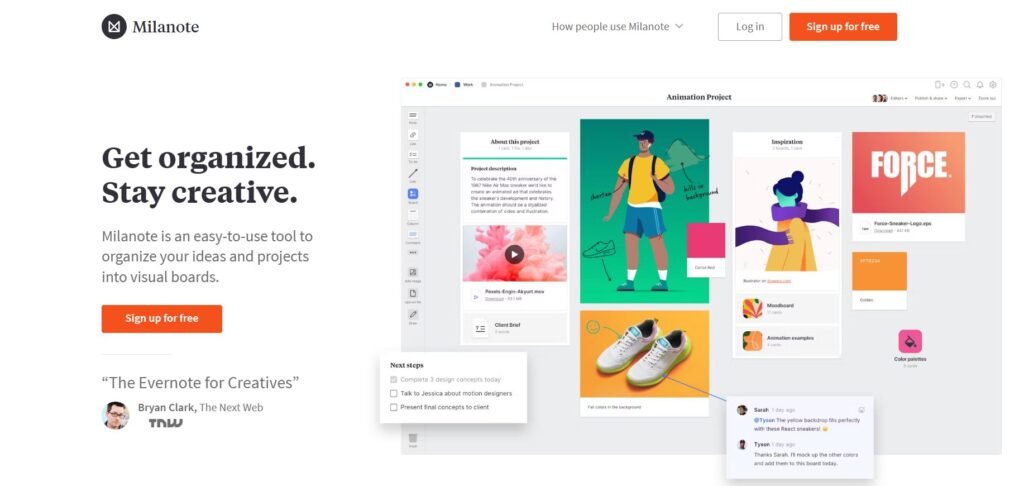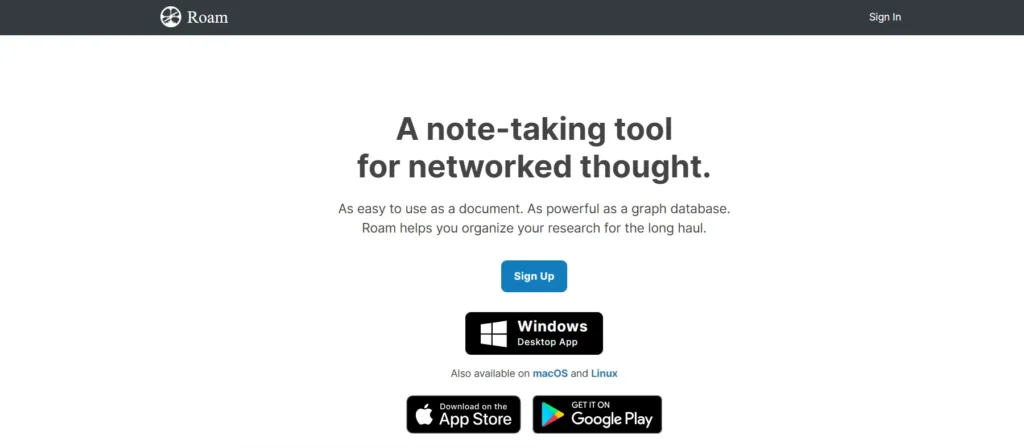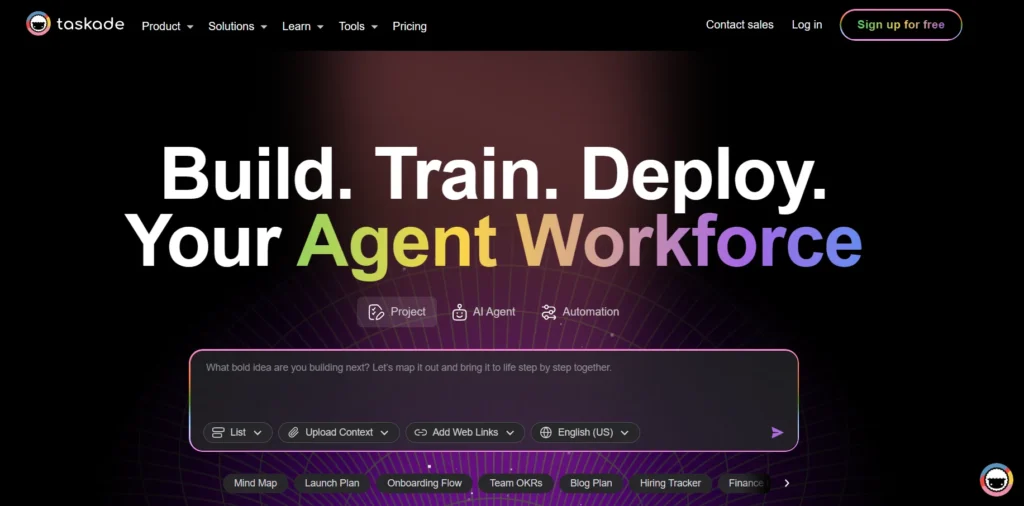Milanote is a visual workspace designed for creative professionals who need a flexible, intuitive way to organize ideas, projects, and inspiration. Whether you’re a designer mapping out a mood board, a writer outlining a novel, or a marketing team planning a campaign, Milanote offers a canvas-like interface that mimics the feel of a physical whiteboard. Its drag-and-drop functionality and visual-first approach make it stand out from more traditional productivity tools. But is it the right fit for your workflow? This article explores Milanote’s strengths, limitations, and overall value to help you decide.
Is Milanote Right for You?
Milanote is particularly well-suited for visual thinkers and creative professionals. Designers, art directors, writers, and content strategists often find it helpful for brainstorming, mood boarding, and project planning. Its visual layout makes it easy to see how ideas connect, which is ideal for early-stage creative work where structure is still forming.
However, Milanote may not be the best fit for users who need advanced task management, real-time collaboration at scale, or deep integrations with other productivity tools. Teams that rely heavily on Gantt charts, kanban boards, or automated workflows might find Milanote too lightweight or lacking in structure for their needs.
What It Does Well
- Visual organization with drag-and-drop interface
- Flexible note types: text, images, links, checklists, and more
- Easy-to-use mood boards and creative briefs
- Real-time collaboration for small teams
- Clean, minimalist design that reduces distractions
One of Milanote’s standout features is its visual layout. Users can freely arrange notes, images, and links on an infinite canvas, making it feel more like a digital pinboard than a traditional document. This is especially useful for designers creating mood boards or writers outlining story arcs, as it allows for non-linear thinking and easy rearrangement of ideas.
Another strength is its support for multiple content types. You can add text notes, checklists, images, web clippings, and even file attachments—all in one place. For example, a marketing team planning a campaign might use Milanote to collect visual inspiration, draft messaging, and assign tasks, all within a single board. The ability to collaborate in real time also makes it a useful tool for small teams working on early-stage concepts.
Where It Falls Short
Despite its strengths, Milanote has some limitations. First, it lacks advanced project management features like timelines, kanban boards, or task dependencies. This can be a drawback for users who need to manage complex workflows or track progress across multiple teams.
Second, while collaboration is possible, it’s not as robust as in tools like Notion or Trello. Real-time editing is available, but version control and comment threading are limited. Larger teams or those needing detailed feedback loops may find this frustrating.
Lastly, Milanote’s mobile experience is more limited compared to its desktop version. While you can view and make basic edits on mobile, the full drag-and-drop functionality is best suited for larger screens.
Free vs Paid: What’s the Catch?
Milanote offers a free plan that includes up to 100 notes, images, or links. This is often enough for individuals working on a single project or trying out the platform. However, once you hit that limit, you’ll need to upgrade to a paid plan to continue adding content.
The paid version unlocks unlimited storage, version history, and priority support. It also allows for more extensive collaboration features, such as inviting unlimited team members and organizing boards into shared workspaces. For freelancers or small teams who use Milanote regularly, the Pro plan may be worth the investment. But for casual users or those with minimal needs, the free version can still be quite functional.
Are There Alternatives?
- Notion – A flexible workspace with databases, wikis, and task management
- Trello – A kanban-style project management tool with strong team features
- Miro – A collaborative whiteboard platform geared toward brainstorming and workshops
Each of these tools offers different strengths. Notion is more structured and database-driven, Trello excels at task tracking, and Miro is better for large-scale collaboration. Milanote stands out for its visual simplicity and creative focus, but it may not replace these tools for more complex workflows.
Verdict
Milanote is a thoughtfully designed tool that caters to visual thinkers and creative professionals. It shines in early-stage planning, mood boarding, and idea organization, making it a great fit for designers, writers, and small creative teams. However, users who need robust task management, deep integrations, or mobile-first functionality may find it lacking.
If your work involves brainstorming, collecting inspiration, or mapping out ideas in a visual way, Milanote is definitely worth exploring. But if your needs lean more toward structured project execution or large-scale collaboration, you may want to consider other tools better suited to those tasks.