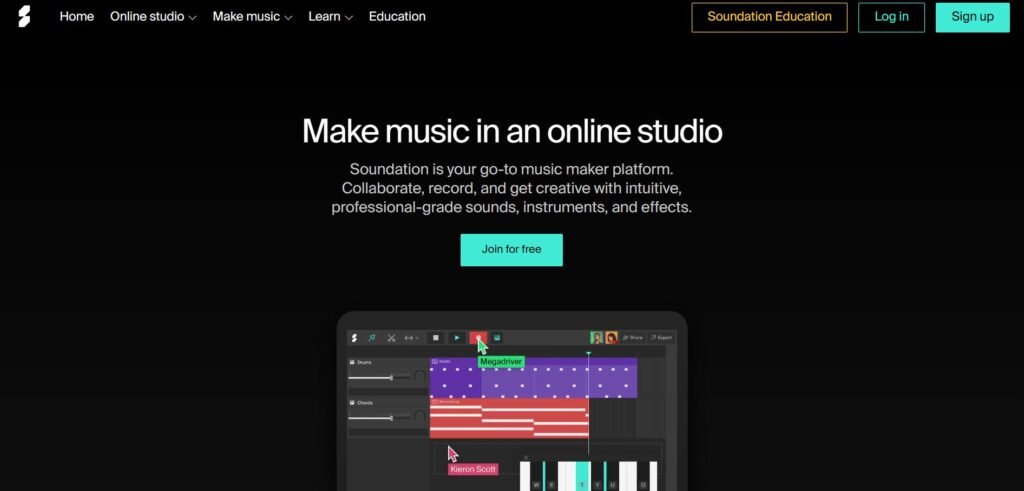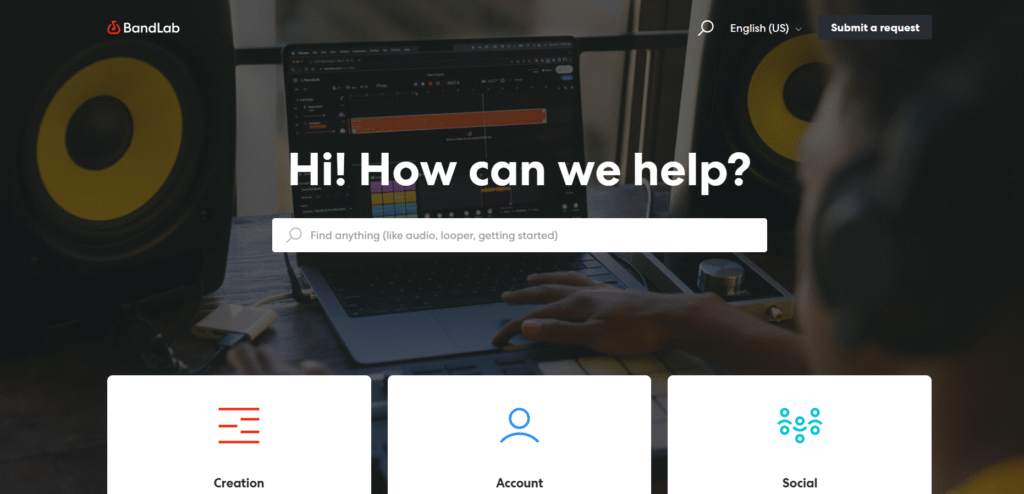MixPad is a digital audio mixing software developed by NCH Software, designed to provide users with a streamlined way to record, mix, and produce audio tracks. Whether you’re a budding musician, a podcaster, or someone dabbling in sound design, MixPad offers a user-friendly interface that makes multi-track audio editing accessible without the steep learning curve of more complex digital audio workstations (DAWs). With its drag-and-drop functionality and built-in audio tools, MixPad is worth discussing for creatives and professionals looking for a lightweight yet capable solution for audio production.
Is MixPad Right for You?
MixPad is particularly well-suited for individuals or small teams who need a straightforward tool for audio mixing and production. Hobbyist musicians, voiceover artists, podcasters, and content creators often find it appealing due to its simplicity and low system requirements. It’s also a good fit for educators or students working on audio projects who don’t need the full power of high-end DAWs like Pro Tools or Logic Pro.
However, users who require advanced MIDI sequencing, extensive plugin support, or professional-grade mastering tools may find MixPad too limited. It’s not designed for large-scale music production or film scoring, and those with more complex needs might outgrow it quickly.
What It Does Well
- Intuitive multi-track mixing interface
- Built-in audio effects and tools
- Support for a wide range of audio formats
- Low system requirements and fast setup
- Direct integration with other NCH tools
One of MixPad’s standout features is its clean and intuitive interface. Users can easily drag and drop audio files into the timeline, adjust volume levels, pan tracks, and apply effects like reverb or EQ without needing to navigate complex menus. This makes it ideal for beginners or those who want to focus on creativity rather than technical setup.
Another strength is its compatibility with various audio formats, including MP3, WAV, and FLAC. This flexibility allows users to import and export files without worrying about conversion issues. Additionally, the software includes basic tools like a metronome, beat designer, and audio restoration features, which are helpful for podcasters and musicians working on demos or rough mixes.
Where It Falls Short
Despite its strengths, MixPad does have limitations. One common frustration is its limited support for third-party VST plugins. While it does allow some plugin integration, the compatibility can be hit-or-miss, which may be a dealbreaker for users relying on specific virtual instruments or effects.
Another drawback is the lack of advanced MIDI editing capabilities. While you can import MIDI files, the editing tools are basic compared to more robust DAWs. This makes MixPad less suitable for electronic music producers or composers who need detailed control over MIDI sequencing and automation.
Free vs Paid: What’s the Catch?
MixPad offers a free version for non-commercial use, which includes many of the core features such as multi-track mixing, basic effects, and audio file support. This version is sufficient for casual users, students, or hobbyists who don’t need advanced tools.
The paid version, often referred to as the Master’s Edition, unlocks additional features like higher track limits, more audio effects, VST plugin support, and commercial licensing. For professionals or those planning to monetize their work, the upgrade may be necessary. However, users should weigh the cost against their actual needs, as the free version covers a surprising amount of functionality for basic projects.
Are There Alternatives?
- Audacity – A free, open-source audio editor with strong community support
- GarageBand – A beginner-friendly DAW available on macOS and iOS
- Reaper – A low-cost, highly customizable DAW with a steeper learning curve
Each of these alternatives has its own strengths and weaknesses. Audacity is great for simple editing but lacks multi-track mixing finesse. GarageBand offers a polished experience for Apple users but is not available on Windows. Reaper is powerful and affordable but may overwhelm new users with its depth.
Verdict
MixPad is a solid choice for users who need a lightweight, easy-to-use audio mixing tool without the complexity of professional DAWs. It’s especially useful for podcasters, voiceover artists, and musicians working on demos or small projects. Those looking for advanced MIDI capabilities or extensive plugin support may find it limiting, but for many casual and semi-professional users, MixPad strikes a good balance between functionality and simplicity. If your needs are modest and you value ease of use, it’s certainly worth exploring.