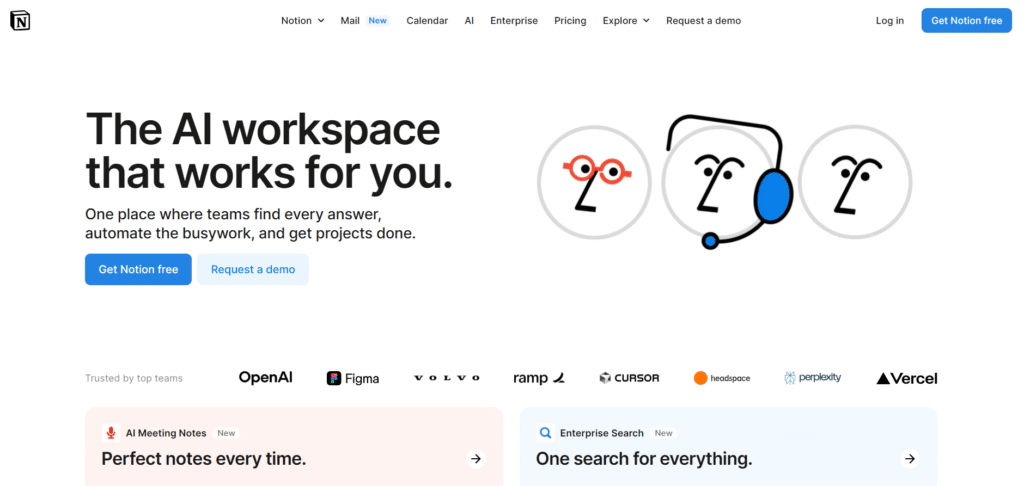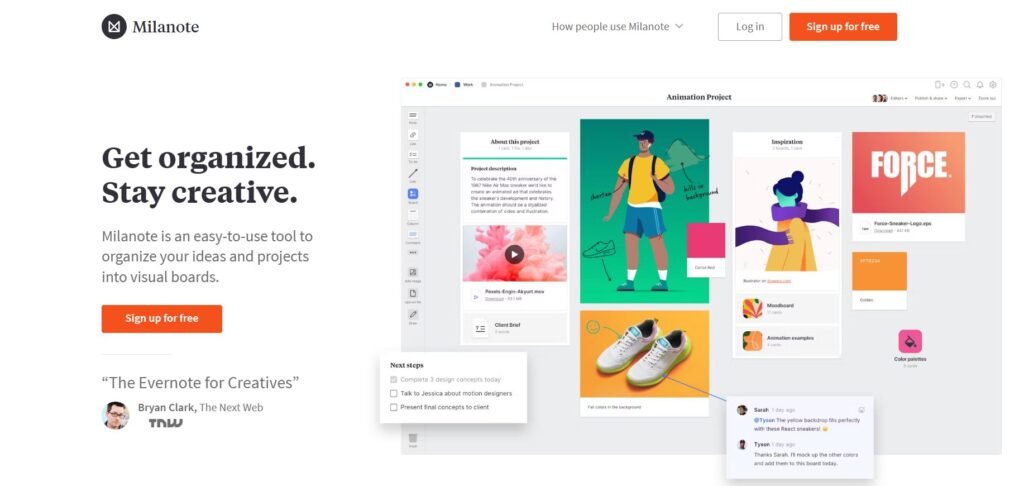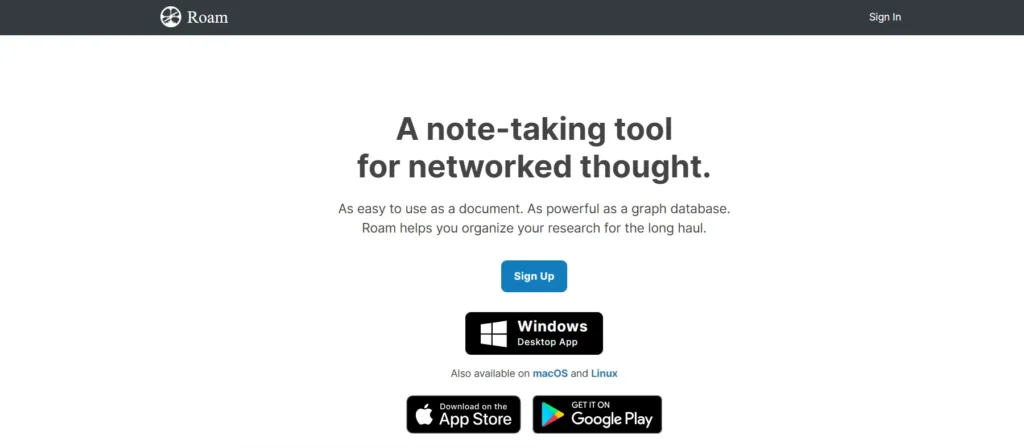Notion is a flexible digital workspace that combines note-taking, task management, databases, and collaboration tools into a single platform. It has gained popularity among students, freelancers, teams, and creatives for its customizable interface and all-in-one approach to productivity. Whether you’re managing a personal to-do list, planning a product launch, or building a knowledge base for your team, Notion offers a wide range of features that can be tailored to fit your workflow. But with so many productivity tools available today, is Notion the right one for you? This article explores its strengths, limitations, and ideal use cases to help you decide.
Is Notion Right for You?
Notion is particularly well-suited for individuals and teams who value flexibility and customization in their digital tools. It’s popular among:
- Students organizing class notes and assignments
- Freelancers managing client projects and portfolios
- Small teams collaborating on documents and tasks
- Writers and content creators building editorial calendars
- Startups creating internal wikis and knowledge bases
However, Notion may not be ideal for everyone. Users who prefer a more structured or out-of-the-box solution might find its open-ended nature overwhelming. Additionally, those who rely heavily on real-time collaboration or advanced project management features may find Notion lacking compared to more specialized tools.
What It Does Well
- Highly customizable pages and databases
- All-in-one workspace for notes, tasks, and wikis
- Clean, minimal interface with drag-and-drop editing
- Cross-platform access with desktop and mobile apps
- Strong community templates and integrations
One of Notion’s biggest strengths is its flexibility. Users can create anything from a simple grocery list to a complex project management dashboard using the same set of building blocks. For example, a freelance designer might use Notion to track client projects, store design inspiration, and manage invoices—all within one workspace. Similarly, a small team could build a shared knowledge base, complete with onboarding documents, meeting notes, and task assignments.
The interface is intuitive and visually clean, making it easy to organize information without clutter. The ability to embed databases, calendars, and checklists within pages allows users to create highly functional documents that go beyond traditional note-taking apps. Additionally, the growing library of community-made templates helps new users get started quickly without building everything from scratch.
Where It Falls Short
Despite its versatility, Notion has a few limitations that may affect certain users. First, its performance can lag when working with large databases or complex pages, especially on mobile devices. This can be frustrating for users managing extensive content or relying on quick access.
Second, while Notion supports collaboration, it lacks some of the real-time editing features found in tools like Google Docs. Changes made by collaborators may not appear instantly, which can hinder fast-paced teamwork. Finally, users looking for advanced task management features—such as Gantt charts, time tracking, or automation—may find Notion too basic without third-party integrations.
Free vs Paid: What’s the Catch?
Notion offers a generous free plan that includes unlimited pages and blocks for individual users, along with basic sharing and collaboration features. This is often sufficient for personal use or small-scale projects. However, the free plan has limitations on file uploads (maximum 5MB per file) and lacks some advanced permissions and admin tools.
Upgrading to a paid plan unlocks features such as unlimited file uploads, version history, advanced permissions, and priority support. Teams also gain access to collaborative workspaces with admin controls and analytics. For professionals managing large projects or working in teams, the paid version may be worth the investment. For casual users or solo creators, the free plan often provides more than enough functionality.
Are There Alternatives?
- Evernote – A long-standing note-taking app with strong search and tagging features
- Trello – A visual project management tool based on boards and cards
- ClickUp – A more robust task and project management platform with built-in time tracking
Each of these tools offers a different approach to productivity and may be better suited for users with specific needs. Notion stands out for its flexibility and all-in-one design, but it’s not the only option available.
Verdict
Notion is a powerful and adaptable tool that can serve a wide range of creative and professional needs. It’s especially valuable for users who enjoy building their own systems and want a single platform to manage notes, tasks, and documents. Students, freelancers, and small teams are likely to benefit the most from its features.
However, those who need advanced project management tools, real-time collaboration, or faster performance on mobile may find it lacking. If you’re looking for a highly customizable workspace and are willing to invest some time in setup, Notion is worth exploring. For users who prefer plug-and-play solutions or need more specialized features, alternative tools might be a better fit.