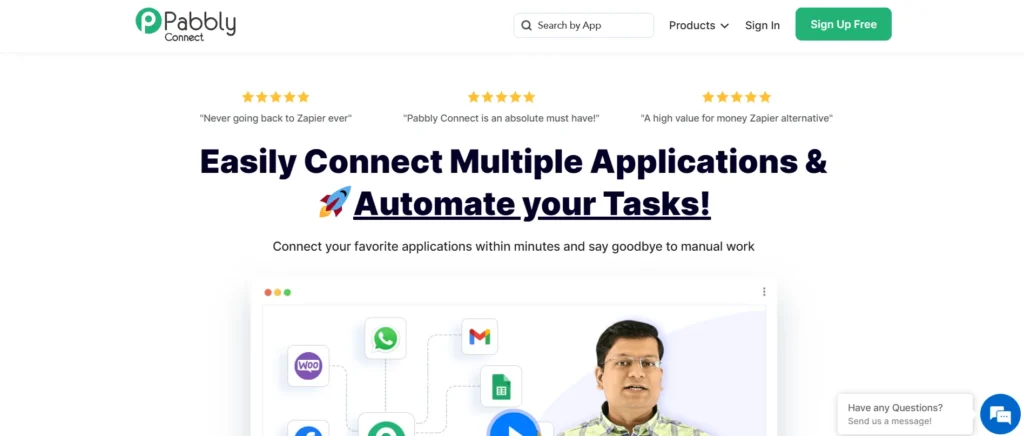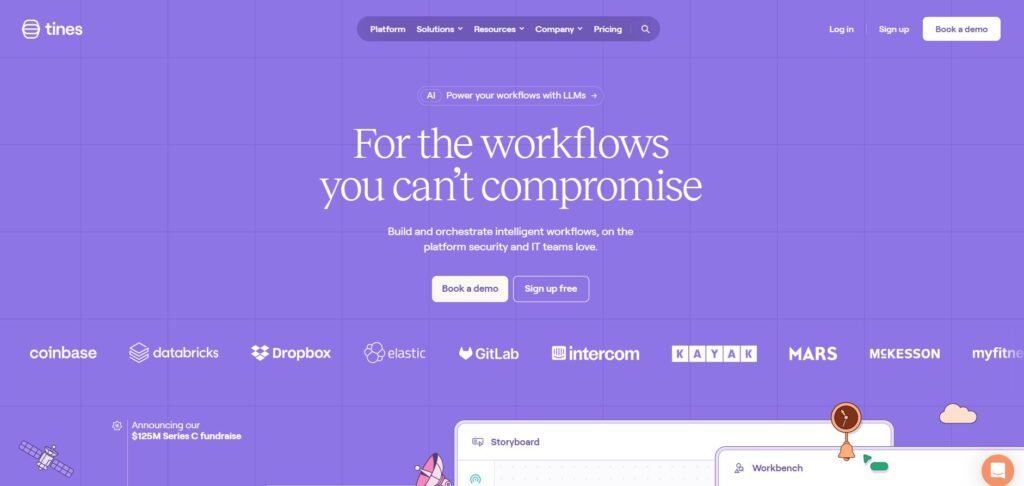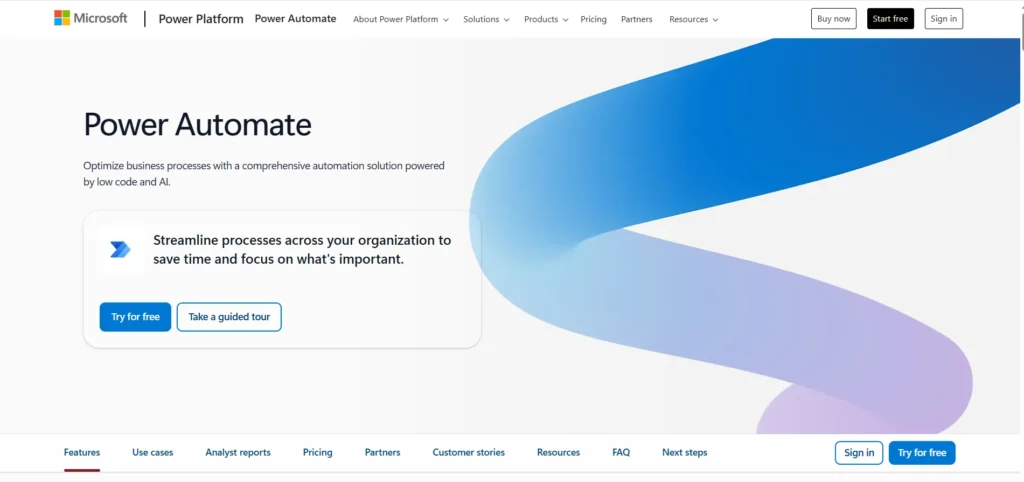Pabbly Connect is an automation platform designed to help users streamline repetitive tasks by connecting different apps and services. Whether you’re a freelancer juggling multiple tools, a small business owner looking to save time, or a marketer aiming to automate workflows, Pabbly Connect offers a no-code solution to integrate your favorite applications. With the growing need for efficiency in both creative and professional environments, it’s worth exploring how this tool can fit into your daily operations.
Is Pabbly Connect Right for You?
Pabbly Connect is particularly useful for individuals and small to medium-sized teams who rely on multiple web applications and want to automate tasks between them. Typical users include digital marketers, e-commerce store owners, content creators, and virtual assistants. If you find yourself manually transferring data between apps like Google Sheets, Mailchimp, and Slack, Pabbly Connect can help reduce that workload.
However, it may not be the best fit for enterprise-level organizations with highly complex automation needs or those requiring deep customization and advanced logic. In such cases, more robust platforms with enterprise-grade features might be more appropriate.
What It Does Well
- Easy-to-use visual workflow builder
- Wide range of app integrations
- One-time pricing option
- Unlimited workflows in paid plans
- Real-time data transfer
One of Pabbly Connect’s standout features is its intuitive visual workflow builder. Users can create automation sequences by dragging and dropping elements, making it accessible even for those without technical backgrounds. For example, a content creator can set up a workflow that automatically posts new blog entries to social media platforms and sends an email notification to subscribers — all without writing a single line of code.
The platform also supports a wide range of app integrations, from popular tools like Gmail and Trello to niche services. This flexibility allows users to build workflows that are tailored to their specific needs. Additionally, the real-time data transfer ensures that actions are executed promptly, which is crucial for time-sensitive tasks like lead follow-ups or order confirmations.
Where It Falls Short
Despite its strengths, Pabbly Connect has a few limitations. First, while it offers many integrations, some users report that certain apps have limited functionality or lack advanced triggers and actions. This can be frustrating for users who need more granular control over their workflows.
Second, the user interface, while generally user-friendly, can feel cluttered or unintuitive when managing complex workflows. Users dealing with multi-step automations may find it challenging to troubleshoot or make adjustments without a clear overview of the entire process.
Free vs Paid: What’s the Catch?
Pabbly Connect offers a free plan that includes a limited number of tasks per month and access to basic features. This is suitable for users who want to test the platform or have minimal automation needs. However, the free plan does not include premium apps or advanced features like filters, routers, or scheduling.
Upgrading to a paid plan unlocks unlimited workflows, access to all app integrations, and advanced automation tools. One unique aspect is the availability of a one-time payment option, which can be cost-effective for long-term users. For professionals or businesses that rely heavily on automation, the paid version offers significant value by removing task limits and expanding functionality.
Are There Alternatives?
- Zapier – Known for its extensive app library and user-friendly interface
- Integromat (now Make) – Offers advanced logic and visual mapping for complex workflows
- Automate.io – A simpler alternative with a focus on small businesses
Each of these tools has its own strengths and weaknesses, and the best choice depends on your specific needs, budget, and technical comfort level. Pabbly Connect stands out for its pricing model and ease of use, but others may offer more depth or broader integrations.
Verdict
Pabbly Connect is a solid choice for individuals and small teams looking to automate routine tasks without diving into complex coding or expensive enterprise tools. Its visual builder, wide app support, and flexible pricing make it accessible and practical for many use cases. However, users with highly specialized or advanced automation needs may find it lacking in depth compared to more robust platforms.
If you’re new to automation or looking for a cost-effective way to streamline your workflows, Pabbly Connect is worth exploring. On the other hand, if your operations demand intricate logic, extensive customization, or enterprise-level support, you might want to consider more advanced alternatives.