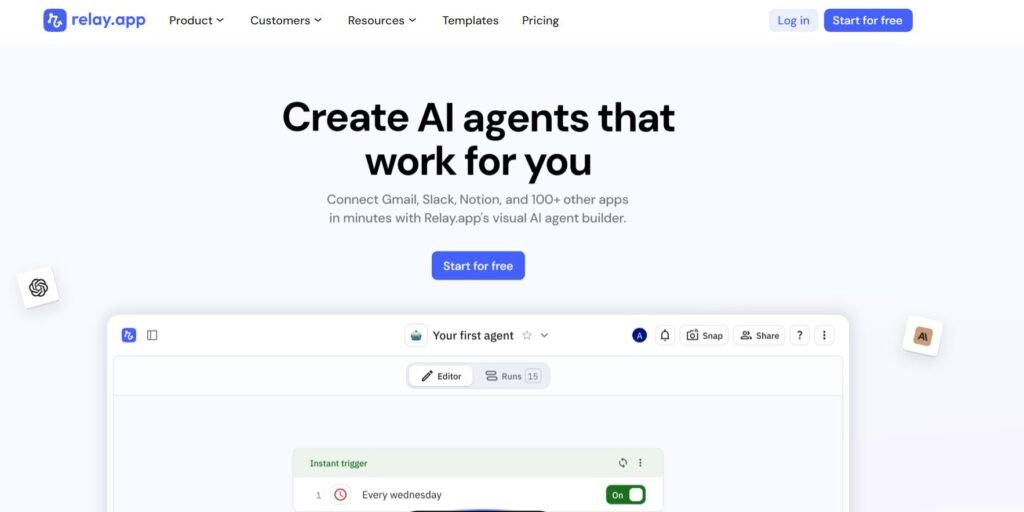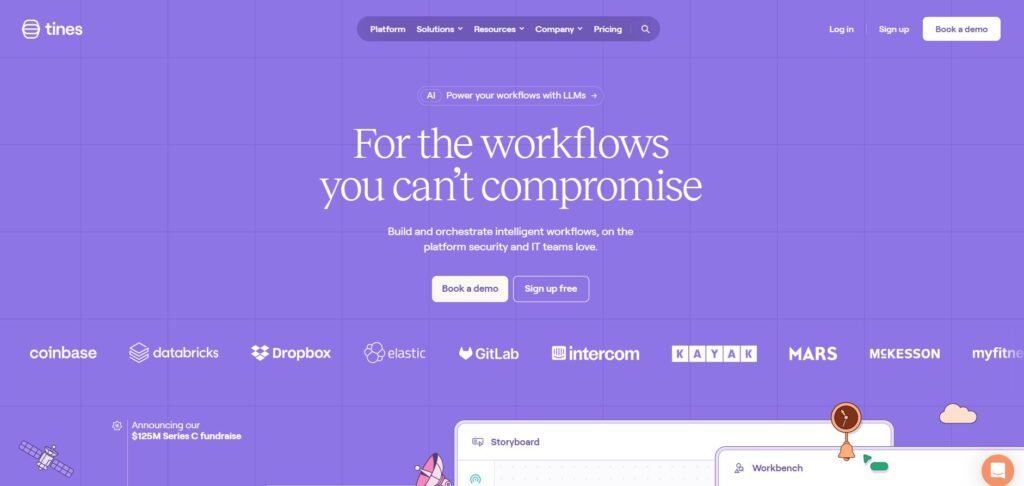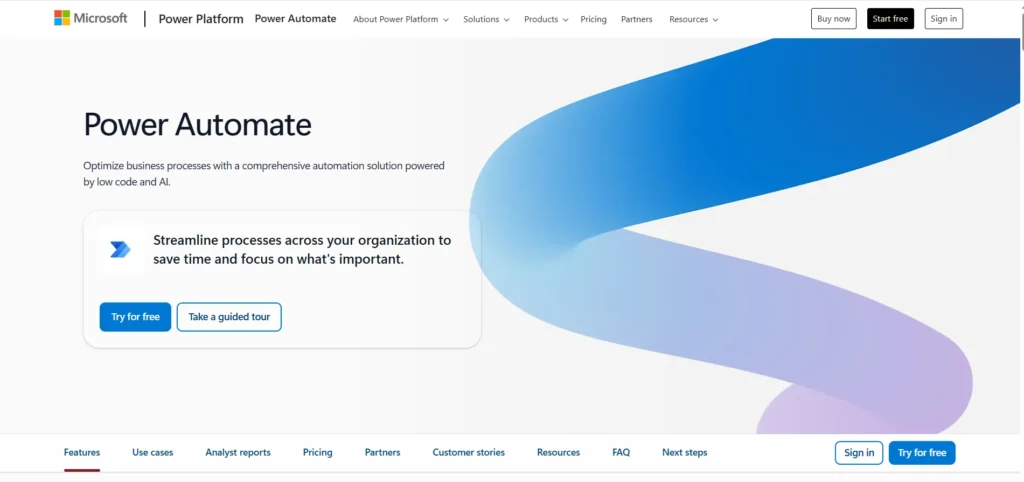Relay.app is a no-code automation platform designed to help individuals and teams streamline repetitive tasks across various apps and services. By connecting tools like Gmail, Slack, Notion, Google Sheets, and more, Relay.app allows users to build automated workflows without writing a single line of code. Whether you’re a solo entrepreneur, a project manager, or part of a growing startup, Relay.app offers a way to save time and reduce manual work. But with so many automation tools on the market, is Relay.app the right fit for your needs? This article explores its strengths, limitations, and ideal use cases to help you decide.
Is Relay.app Right for You?
Relay.app is particularly well-suited for professionals who frequently juggle tasks across multiple platforms. If you find yourself copying data between spreadsheets, sending routine emails, or updating project boards manually, Relay.app can help automate those processes. It’s ideal for:
- Small business owners looking to automate client onboarding or lead tracking
- Marketing teams managing campaigns across email, social media, and CRM tools
- Operations managers who need to sync data between internal systems
- Freelancers who want to automate administrative tasks like invoicing or follow-ups
However, Relay.app may feel too limited for users with highly complex workflows or those who require deep customization. Developers or IT teams looking for advanced scripting capabilities might find more flexibility in other platforms like Zapier or Make.
What It Does Well
- Intuitive, no-code interface
- Wide range of app integrations
- Collaborative workflow design
- Built-in human-in-the-loop steps
- Real-time workflow monitoring
One of Relay.app’s standout features is its user-friendly interface. Creating a workflow feels more like building a flowchart than writing code, which lowers the barrier for non-technical users. The platform supports a growing list of integrations, including popular tools like Slack, Notion, Google Workspace, and Airtable, making it easy to connect the apps you already use.
Another strength is its collaborative design. Teams can co-create workflows, assign steps to specific people, and include manual approval stages. For example, a marketing team could build a campaign review process where a draft email is automatically sent to a manager for approval before being scheduled. This blend of automation and human input makes Relay.app especially useful for workflows that require oversight or decision-making.
Where It Falls Short
Despite its strengths, Relay.app has a few limitations. First, its library of integrations, while growing, is still smaller than that of more established automation platforms. If your workflow depends on niche or industry-specific tools, you may not find the connectors you need.
Second, while the interface is easy to use, it may lack the depth that power users expect. Advanced features like conditional logic, custom scripting, or multi-branch workflows are either limited or not yet available. Users with complex automation needs might find themselves outgrowing the platform quickly.
Free vs Paid: What’s the Catch?
Relay.app offers a free plan that includes access to core features, a limited number of workflows, and basic integrations. This is sufficient for individuals or small teams testing the platform or running simple automations. However, the free tier often comes with usage caps—such as the number of runs per month or the number of collaborators per workflow.
Upgrading to a paid plan unlocks more advanced features, including higher usage limits, premium integrations, and priority support. For teams that rely heavily on automation or need to scale their workflows, the Pro version may be worth the investment. However, casual users or those with minimal automation needs may find the free plan adequate.
Are There Alternatives?
- Zapier – A well-established automation tool with a vast library of integrations and advanced features
- Make (formerly Integromat) – Offers more complex logic and visual workflow building for technical users
- IFTTT – A simpler tool geared toward personal productivity and smart home automations
Each of these alternatives has its own strengths and trade-offs. Zapier is known for its reliability and breadth of integrations, while Make appeals to users who need more control over logic and data handling. IFTTT is best for lightweight, personal automations rather than business workflows.
Verdict
Relay.app is a solid choice for individuals and teams looking to automate routine tasks without diving into code. Its intuitive interface, collaborative features, and growing list of integrations make it a practical tool for streamlining everyday workflows. It’s especially useful for small businesses, marketing teams, and operations professionals who want to save time and reduce manual work.
However, users with complex automation needs or those requiring deep customization may find Relay.app too limited. In such cases, more mature platforms like Zapier or Make might be better suited. Overall, if you’re looking for a user-friendly way to dip your toes into automation, Relay.app is worth exploring.