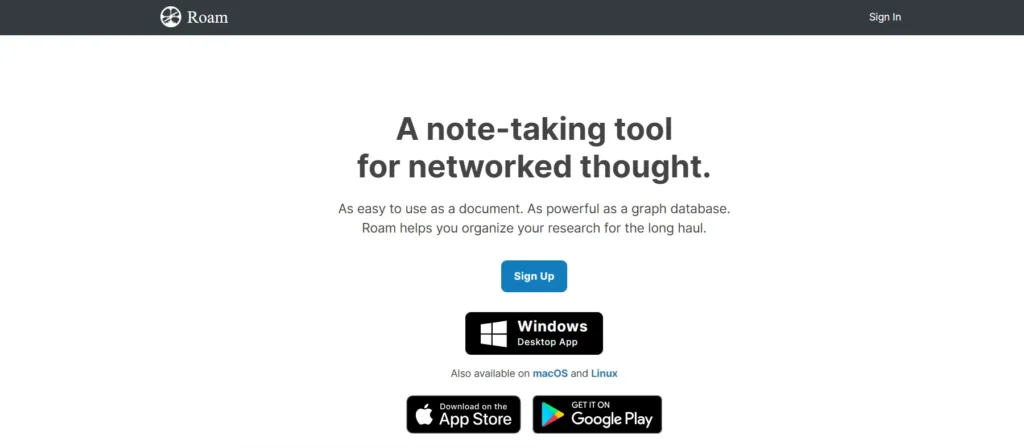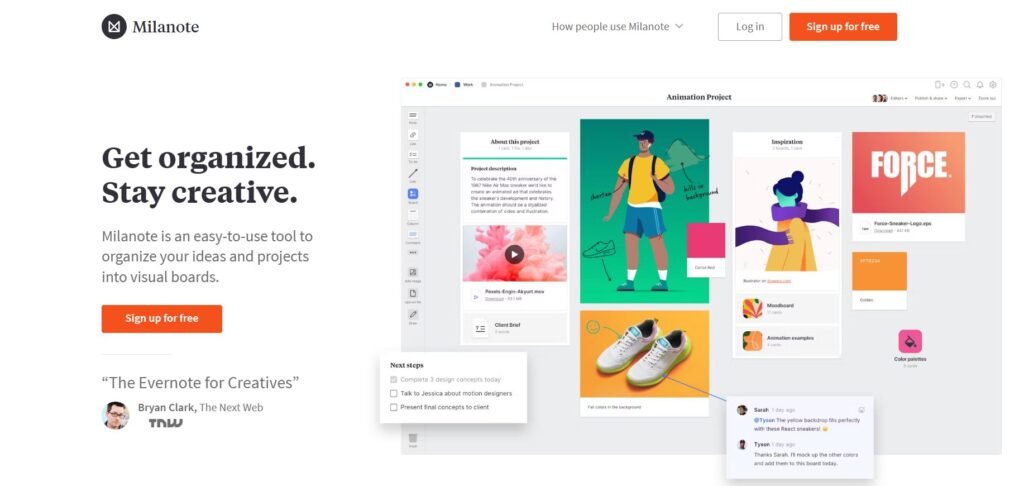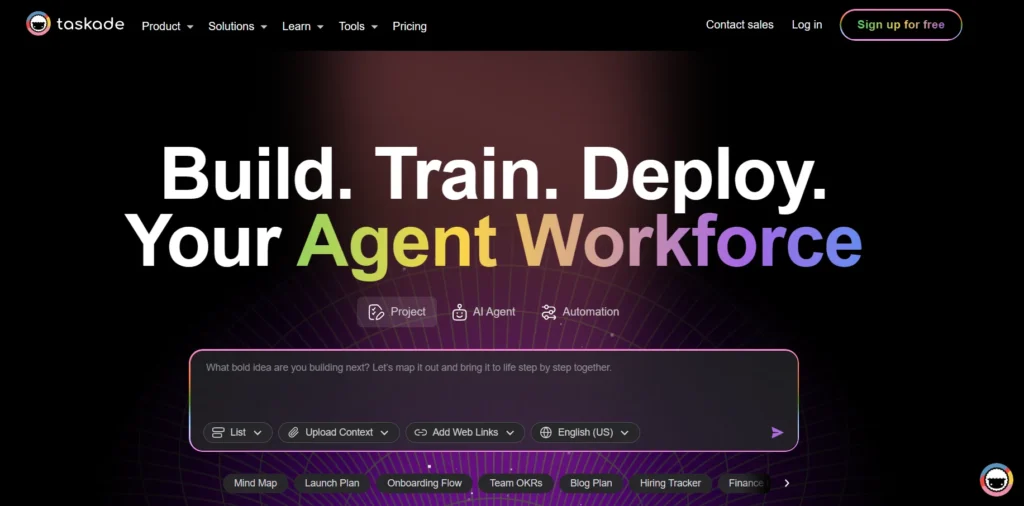Roam Research is a note-taking and knowledge management tool designed to help users capture, connect, and organize their thoughts in a non-linear way. Unlike traditional note apps that rely on folders and hierarchies, Roam uses a networked approach, allowing users to create bi-directional links between notes. This makes it particularly appealing to researchers, writers, students, and professionals who work with complex ideas or long-term projects. As digital tools for thinking become more popular, Roam Research stands out for its unique structure and philosophy, making it worth a closer look for anyone seeking a more dynamic way to manage information.
Is Roam Research Right for You?
Roam Research is best suited for users who value deep thinking, long-form writing, and idea development over time. Academics, knowledge workers, and content creators often find it useful for building a “second brain” — a personal knowledge base that grows organically. If you’re someone who enjoys making connections between ideas, tracking your thought process, or managing complex research, Roam can be a powerful ally.
However, it may not be ideal for users looking for a simple to-do list, a traditional note-taking app, or a highly visual interface. Those who prefer structured folders or who are new to digital note-taking might find Roam’s open-ended nature overwhelming or too abstract for their needs.
What It Does Well
- Bi-directional linking between notes
- Daily notes for ongoing journaling and tracking
- Graph overview to visualize connections
- Markdown support and keyboard-friendly interface
- Customizable workflows through templates and queries
One of Roam’s standout features is its bi-directional linking. When you link one note to another, Roam automatically creates a backlink in the referenced note. This allows users to see how ideas are connected across different contexts, which is especially useful for research or writing projects that evolve over time. For example, a writer working on a book can link character notes, plot ideas, and research sources together, making it easy to trace themes and references.
The daily notes feature encourages consistent use and helps users build a habit of capturing thoughts regularly. Over time, this creates a rich archive of interconnected ideas. The graph overview provides a visual map of your notes, helping you spot patterns or gaps in your thinking. For users who enjoy customizing their workflows, Roam also supports templates and advanced queries, allowing for tailored dashboards and filtered views.
Where It Falls Short
Despite its strengths, Roam Research has some limitations. First, it has a learning curve. The interface is minimalistic, but the underlying concepts — like block references and queries — can be confusing for new users. It may take time to understand how to use Roam effectively, which could deter casual note-takers.
Second, Roam is primarily text-based and lacks native support for multimedia content like images, PDFs, or audio files. Users who rely on visual elements in their notes may find this limiting. Additionally, offline access is limited, which can be a drawback for those who need to work without a constant internet connection.
Free vs Paid: What’s the Catch?
Roam Research offers a limited free plan that includes core features like daily notes, bi-directional linking, and the graph view. However, the free version restricts access to advanced features such as custom queries, API access, and priority support. The paid plan — often referred to as Roam Pro — unlocks these capabilities and is geared toward power users who want to build more complex systems within the app.
For casual users or those just exploring the tool, the free version may be sufficient. But if you plan to use Roam as a long-term knowledge base or want to integrate it with other tools, the Pro version may be worth the investment.
Are There Alternatives?
- Obsidian – A local-first, markdown-based note app with similar linking features
- Notion – A more visual and flexible workspace for notes, databases, and tasks
- Logseq – An open-source alternative with a similar block-based structure
Each of these tools offers its own take on networked note-taking. Obsidian is ideal for users who prefer local storage and plugin customization. Notion appeals to those who want an all-in-one workspace with more visual elements. Logseq offers a similar experience to Roam but with an open-source model and offline-first design.
Verdict
Roam Research is a compelling tool for users who think in connections rather than categories. It shines in environments where ideas evolve over time and benefit from being linked together — such as academic research, long-form writing, or strategic planning. However, it may not be the best fit for those seeking a simple, visual, or task-oriented tool.
If you’re comfortable with a bit of a learning curve and are looking for a flexible, text-based system to organize your thoughts, Roam is worth exploring. But if you prefer more structure, visual layouts, or offline access, you might find better value in one of its alternatives.