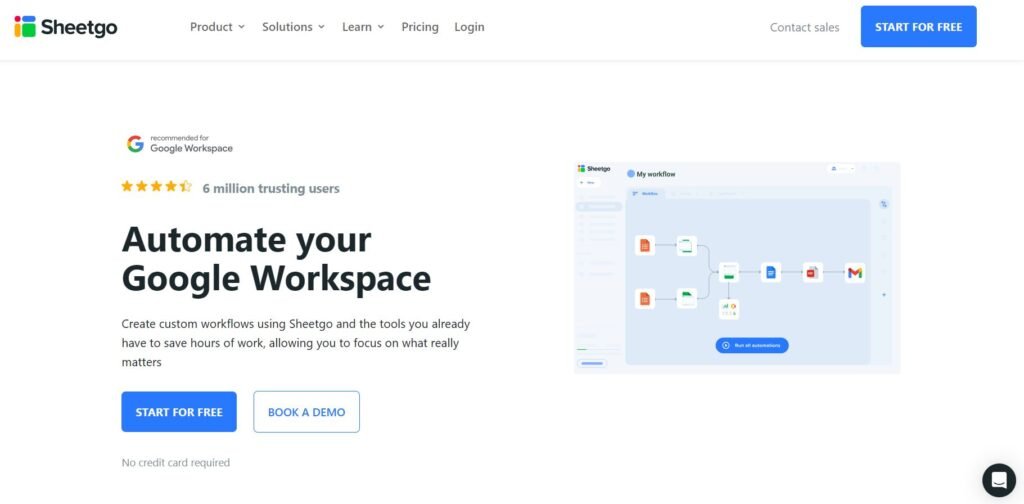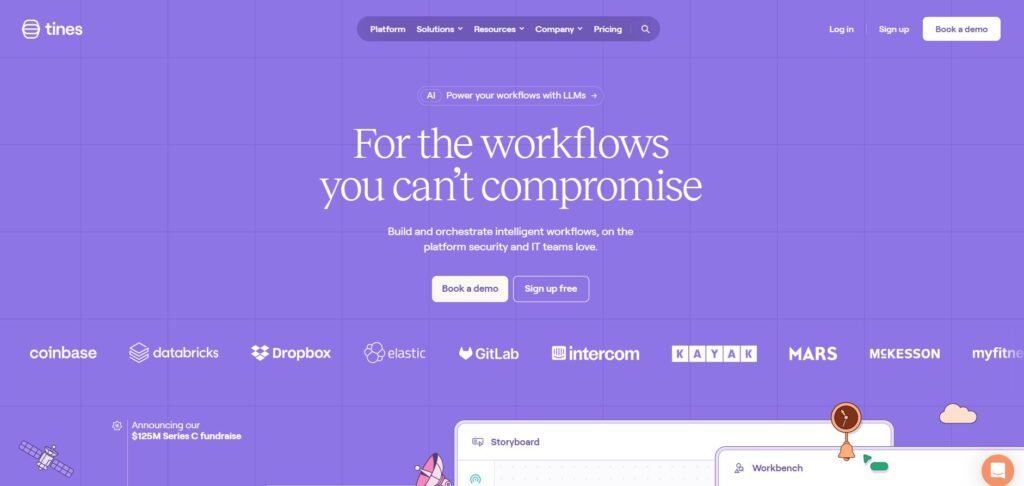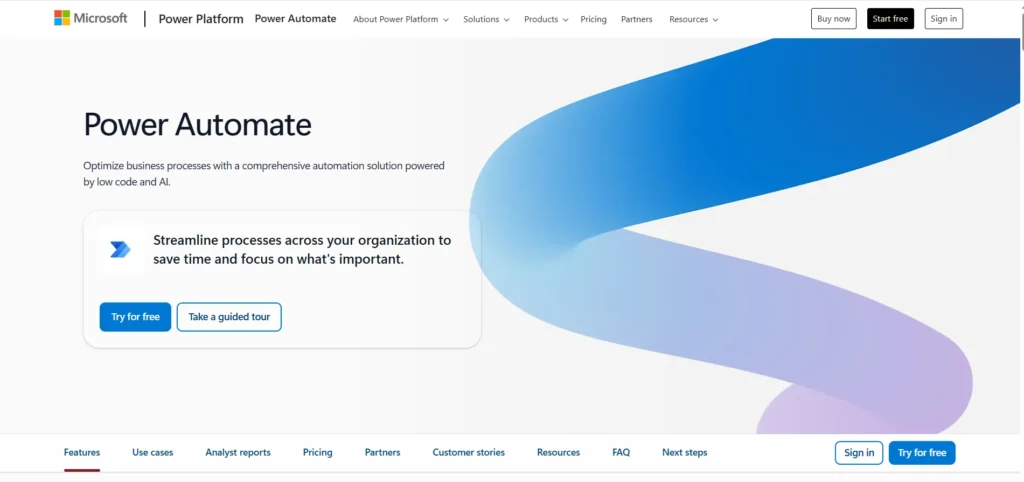Sheetgo is a cloud-based automation tool designed to streamline workflows by connecting spreadsheets and automating data transfers between them. It’s particularly useful for professionals and teams who rely heavily on spreadsheets for data management, reporting, and collaboration. Whether you’re managing inventory, tracking sales, or consolidating data from multiple sources, Sheetgo offers a no-code solution to reduce manual work and improve efficiency. With the growing demand for automation in both creative and operational roles, Sheetgo is worth examining to see if it fits your needs.
Is Sheetgo Right for You?
Sheetgo is best suited for users who work extensively with spreadsheets, especially in Google Sheets or Excel. This includes operations managers, data analysts, educators, small business owners, and project coordinators. If your workflow involves collecting data from multiple sources, updating reports regularly, or sharing dashboards with stakeholders, Sheetgo can help automate those repetitive tasks.
However, it may not be ideal for users looking for advanced data analytics, complex database management, or highly customized app development. Creative professionals who don’t work with spreadsheets regularly might find the tool too niche or limited in scope.
What It Does Well
- Automates data transfers between spreadsheets
- Supports workflow scheduling and triggers
- Offers a no-code interface for ease of use
- Integrates with cloud storage platforms like Google Drive
- Provides templates for common business processes
One of Sheetgo’s standout features is its ability to automate data flows between multiple spreadsheets. For example, a sales manager can set up a workflow that pulls data from individual team members’ sales sheets into a master dashboard, updating automatically on a daily schedule. This eliminates the need for manual copy-pasting and reduces the risk of errors.
Another strength is its no-code interface, which allows non-technical users to build and manage workflows without writing scripts. This is particularly helpful for small teams or departments without dedicated IT support. The availability of pre-built templates—such as inventory tracking or budget management—also helps users get started quickly without having to design workflows from scratch.
Where It Falls Short
Despite its strengths, Sheetgo has some limitations. First, it’s primarily designed for spreadsheet-based workflows, which means it may not be suitable for users who need more robust data processing or integration with non-spreadsheet tools. For example, if your workflow involves pulling data from APIs or integrating with CRM platforms beyond Google Sheets, you might find Sheetgo restrictive.
Second, while the interface is user-friendly, the initial setup of complex workflows can still be time-consuming and may require a learning curve. Users expecting a plug-and-play experience might be disappointed if their needs go beyond the basics.
Free vs Paid: What’s the Catch?
Sheetgo offers a free plan that includes basic features such as a limited number of connections and workflow runs per month. This is sufficient for individual users or small teams with simple automation needs. However, the free plan comes with usage caps that can be quickly reached if you’re running multiple workflows or need frequent updates.
Upgrading to a paid plan unlocks more connections, higher frequency of updates, priority support, and advanced features like conditional logic and team collaboration tools. For businesses that rely on real-time data or need to manage multiple workflows across departments, the Pro version may be worth the investment. However, casual users or those with minimal automation needs might find the free version adequate.
Are There Alternatives?
- Zapier – A broader automation tool that connects a wide range of apps, not just spreadsheets.
- Integromat (now Make) – Offers more complex automation scenarios with visual flow builders.
- Coupler.io – Focuses on data integration and syncing between apps and spreadsheets.
These alternatives may offer more flexibility or broader integrations, but they also come with their own learning curves and pricing models. Sheetgo remains a strong choice for users specifically focused on spreadsheet automation.
Verdict
Sheetgo is a practical tool for professionals and teams who rely on spreadsheets and want to automate repetitive tasks without diving into code. It shines in environments where data needs to be consolidated, updated, and shared regularly. If your workflow is spreadsheet-centric and you’re looking to save time and reduce errors, Sheetgo is worth exploring.
However, if your needs extend beyond spreadsheets or require complex integrations, you may find Sheetgo too limited. In such cases, broader automation platforms might be a better fit. Ultimately, Sheetgo offers a focused solution that works well within its niche—ideal for those who want to do more with their spreadsheets, without overcomplicating the process.