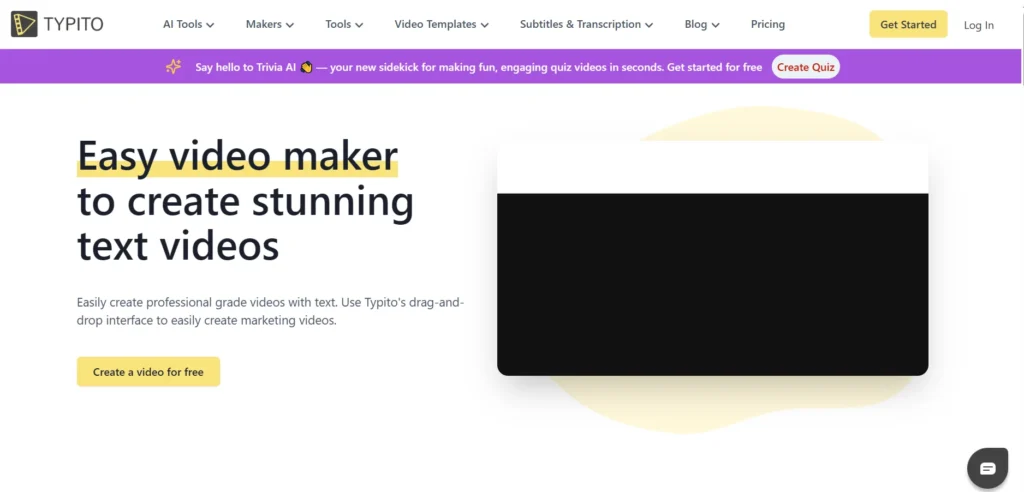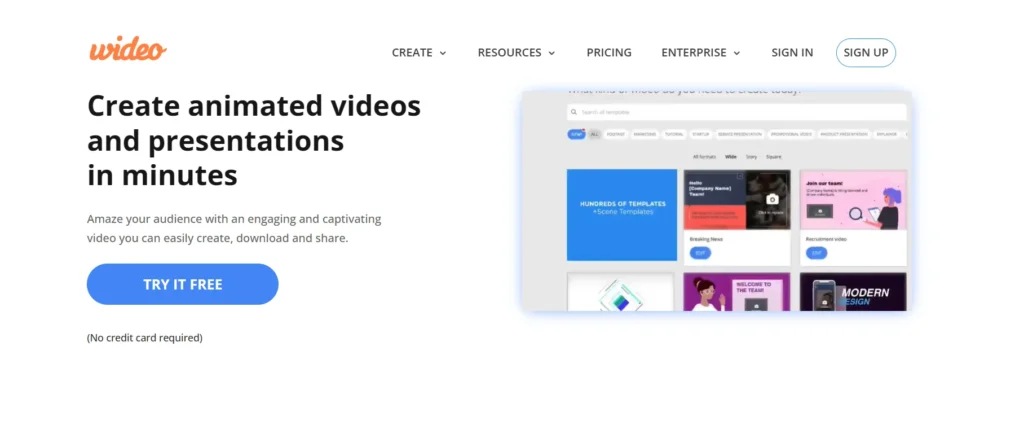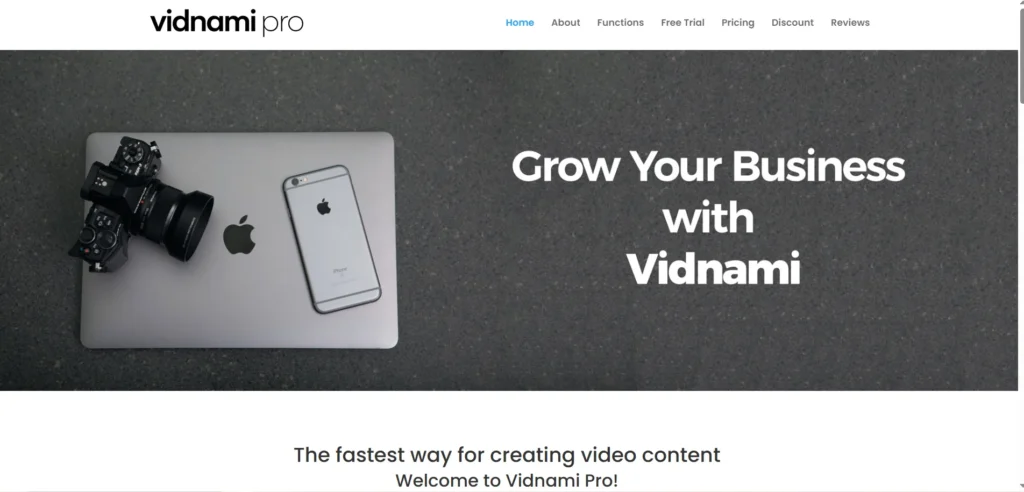Typito is an online video editing platform designed to simplify the process of creating professional-looking videos with text overlays, motion graphics, and branding elements. It’s a browser-based tool that caters to marketers, educators, small business owners, and content creators who want to produce engaging videos without the steep learning curve of traditional editing software. With its drag-and-drop interface and pre-designed templates, Typito aims to make video creation accessible to users with little to no editing experience. In a world where video content dominates social media and digital marketing, tools like Typito are worth examining to see if they meet the needs of today’s fast-paced content demands.
Is Typito Right for You?
Typito is particularly well-suited for individuals and teams who need to produce short-form videos quickly and consistently. Social media managers, digital marketers, educators, and small business owners often find it useful for creating promotional videos, explainer clips, and branded content. Its ease of use makes it ideal for those who don’t have a background in video editing but still want polished results.
However, users looking for advanced editing capabilities—such as multi-track timelines, complex transitions, or 3D effects—may find Typito too limited. Professional video editors or filmmakers who require granular control over every frame might prefer more robust software like Adobe Premiere Pro or Final Cut Pro.
What It Does Well
- Intuitive drag-and-drop interface
- Wide selection of text animations and templates
- Branding tools for consistent visual identity
- Direct export to social media platforms
- Support for multiple aspect ratios
One of Typito’s standout features is its user-friendly interface. The drag-and-drop functionality allows users to add text, images, and motion graphics without needing to navigate complex menus. This is especially helpful for small teams or solo entrepreneurs who need to produce content quickly without hiring a video editor.
Another strength is its branding toolkit. Users can upload their brand colors, fonts, and logos to ensure every video aligns with their visual identity. For example, a nonprofit organization creating weekly update videos can maintain a consistent look across all content, reinforcing brand recognition. The ability to export videos in different aspect ratios—such as square for Instagram or vertical for TikTok—also makes it easier to repurpose content across platforms.
Where It Falls Short
Despite its strengths, Typito does have limitations. One common frustration is the lack of advanced editing features. Users cannot layer multiple audio tracks or apply intricate visual effects, which can be a dealbreaker for more complex projects. Additionally, the platform can feel restrictive when it comes to timeline control, as it doesn’t offer the same level of precision as professional editing tools.
Another drawback is performance. Since Typito is browser-based, it can lag or slow down when handling larger files or longer videos. Users with slower internet connections may experience delays during editing or exporting, which can be frustrating when working on tight deadlines.
Free vs Paid: What’s the Catch?
Typito offers a free plan that includes access to basic editing tools, templates, and the ability to export videos with a Typito watermark. This plan is suitable for casual users or those testing the platform before committing. However, the watermark can be a significant limitation for professional use.
Upgrading to a paid plan removes the watermark and unlocks additional features such as higher resolution exports, access to premium templates, and advanced branding options. For users who produce content regularly or need to maintain a professional appearance, the Pro version may be worth the investment. The pricing is relatively affordable compared to traditional editing software, making it accessible for small businesses and freelancers.
Are There Alternatives?
- Canva Video: Offers similar drag-and-drop video editing with strong branding tools.
- Animoto: Focuses on slideshow-style videos with music and text overlays.
- InVideo: Provides more advanced templates and customization options for marketers.
Each of these tools has its own strengths and limitations, and the best choice depends on your specific needs. Typito stands out for its simplicity and focus on text-driven videos, while others may offer more flexibility or creative control.
Verdict
Typito is a solid choice for users who need a quick, easy way to create branded videos with text overlays and motion graphics. It’s especially useful for social media managers, educators, and small business owners who prioritize speed and consistency over advanced editing features. However, those seeking more creative control or working on complex video projects may find it too limiting.
Ultimately, Typito is worth exploring if you’re looking for a straightforward, browser-based video editor that helps you produce clean, professional content without a steep learning curve. For users with more demanding needs, it may serve as a supplementary tool rather than a primary editing solution.