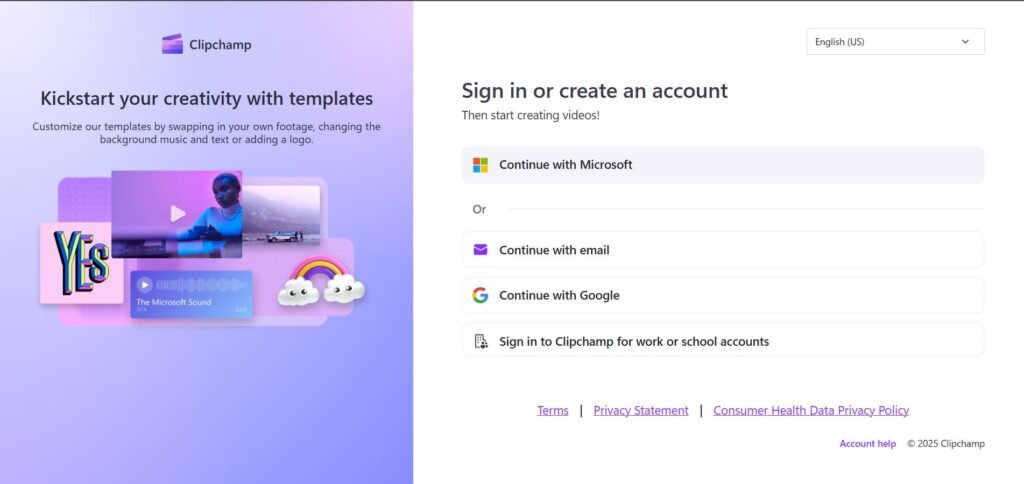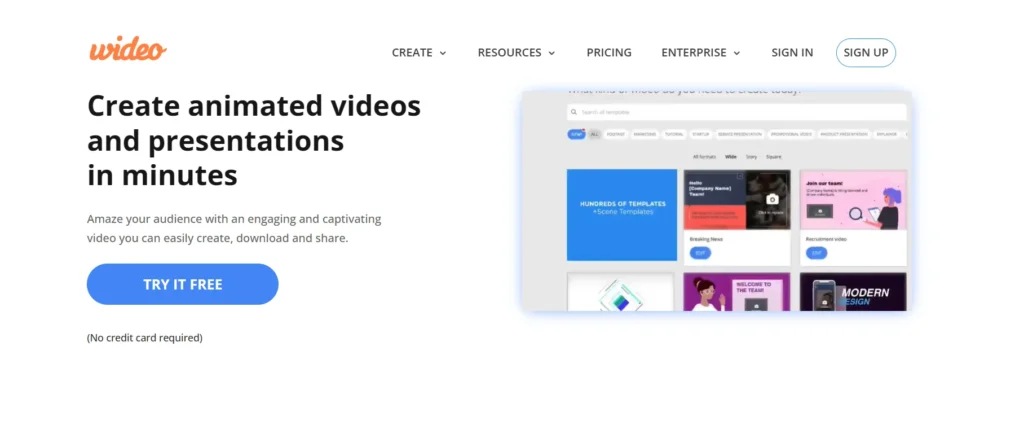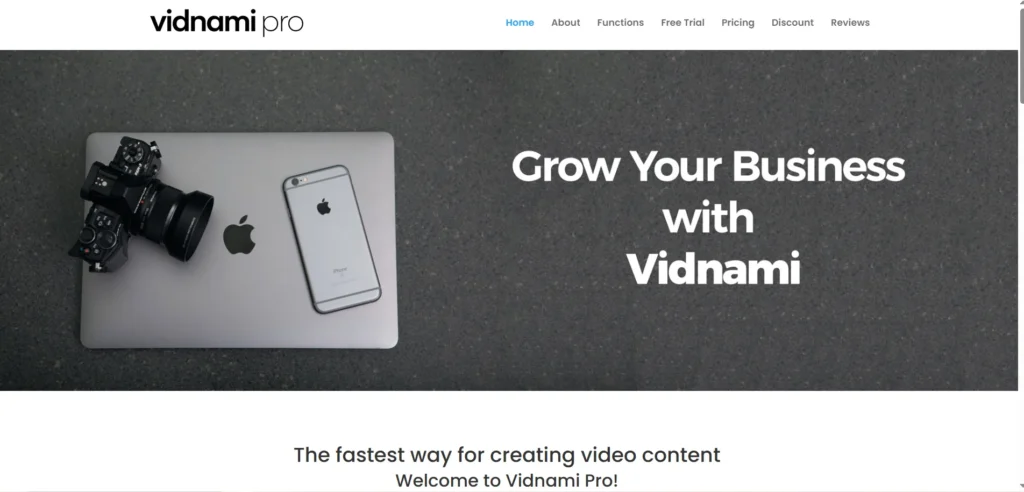Clipchamp is a browser-based video editing tool designed to make video creation accessible to a wide range of users, from casual content creators to small business owners. With its intuitive interface and cloud-based functionality, Clipchamp offers a streamlined way to edit videos without the need for high-end hardware or complex software. As video content continues to dominate social media, marketing, and education, tools like Clipchamp are becoming increasingly relevant. Whether you’re producing YouTube videos, promotional clips, or internal training materials, Clipchamp aims to simplify the process. But is it the right tool for your needs? Let’s take a closer look.
Is Clipchamp Right for You?
Clipchamp is particularly well-suited for individuals and small teams who need to produce polished videos quickly and without a steep learning curve. This includes social media managers, educators, entrepreneurs, and hobbyist creators. Its drag-and-drop interface and built-in templates make it easy for users with little to no video editing experience to get started.
However, professionals who require advanced editing features—such as multi-camera editing, detailed color grading, or high-end audio mixing—may find Clipchamp too limited. It’s not designed to replace professional-grade software like Adobe Premiere Pro or Final Cut Pro, but rather to offer a more accessible alternative for everyday video projects.
What It Does Well
- Intuitive, user-friendly interface
- Cloud-based editing with local rendering
- Built-in templates and stock media
- Direct export to social platforms
- Screen and webcam recording features
One of Clipchamp’s standout features is its ease of use. The interface is clean and straightforward, allowing users to drag and drop clips, add transitions, and insert text with minimal effort. This is especially helpful for users who are new to video editing and want to avoid the complexity of traditional software.
Another strength is its integration with stock media libraries and templates. Users can quickly assemble professional-looking videos using pre-made assets, which is a time-saver for marketers and educators working on tight deadlines. The ability to record your screen and webcam directly within the platform also makes it a practical choice for creating tutorials, presentations, or reaction videos.
Where It Falls Short
Despite its strengths, Clipchamp does have limitations. One common frustration is the lack of advanced editing tools. Users looking for features like keyframe animation, advanced audio editing, or support for high-resolution formats may find the platform restrictive.
Another drawback is performance variability. While Clipchamp is cloud-based, it still relies on local processing for rendering, which means performance can vary depending on your computer’s capabilities. This can be a concern for users working on older or less powerful machines.
Free vs Paid: What’s the Catch?
Clipchamp offers a free plan that includes basic editing tools, access to some templates, and the ability to export videos in 1080p resolution. This is sufficient for many casual users and small projects. However, the free version has limitations in terms of stock media access and advanced features.
Upgrading to a paid plan unlocks premium stock footage, audio tracks, brand kits, and more advanced editing tools. For users who need to produce content regularly or want access to a broader range of creative assets, the Pro version may be worth the investment. However, for occasional users or those with minimal editing needs, the free plan may be entirely adequate.
Are There Alternatives?
- Canva Video Editor – Great for quick social media videos with strong design elements.
- WeVideo – A cloud-based editor with more collaborative features, suitable for education and teams.
- DaVinci Resolve – A professional-grade tool with a free version, ideal for advanced users.
Each of these alternatives has its own strengths and target audiences. Canva is ideal for design-focused users, WeVideo offers better collaboration tools, and DaVinci Resolve caters to professionals who need more control over their edits.
Verdict
Clipchamp is a solid choice for individuals and small teams who need a straightforward, accessible video editing tool. It excels in ease of use, making it ideal for beginners, educators, and marketers who want to produce quality content without diving into complex software. However, users with advanced editing needs or those working on high-end productions may find it lacking in depth.
If your video projects are relatively simple and you value speed and convenience, Clipchamp is definitely worth exploring. On the other hand, if you require more sophisticated tools or work in a professional video production environment, you may want to consider more robust alternatives.