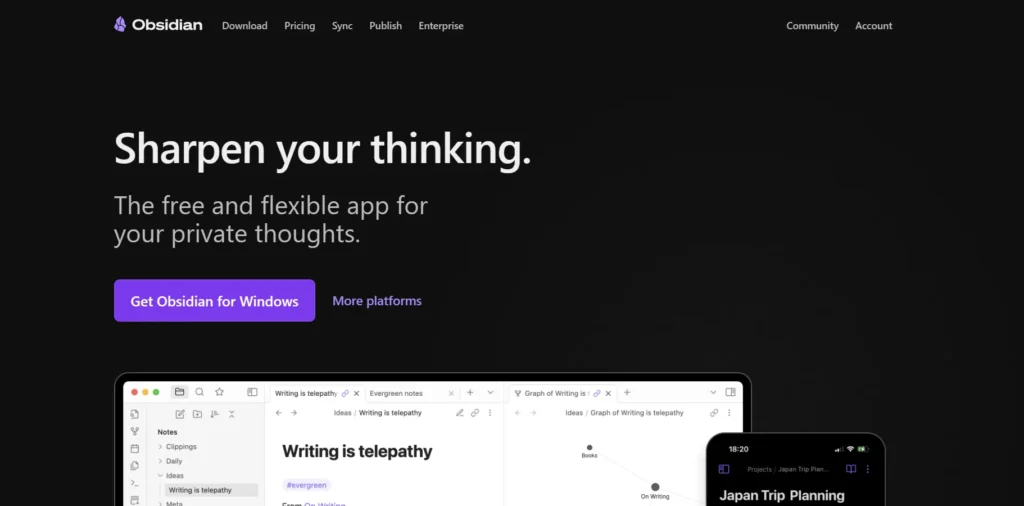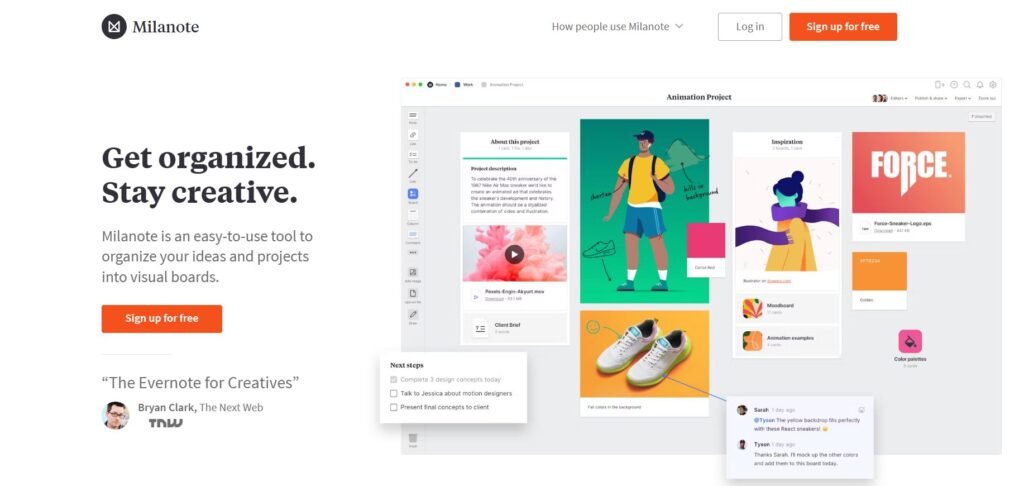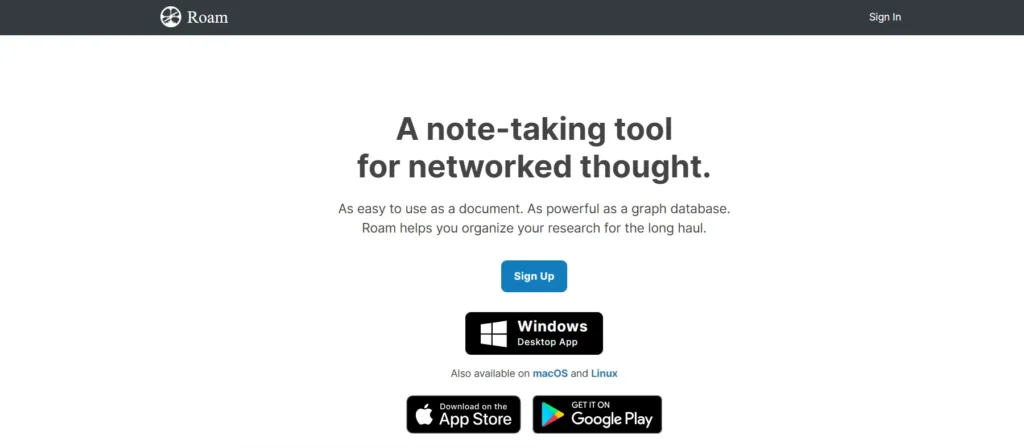Obsidian is a powerful note-taking and knowledge management tool designed for users who want more control over their information. Unlike traditional note apps, Obsidian is built around the concept of a “second brain” — a personal knowledge base that grows and evolves over time. It’s especially popular among writers, researchers, developers, and anyone who works with complex ideas or long-term projects. With its local-first approach and support for Markdown, Obsidian offers a flexible and customizable environment for organizing thoughts, making connections, and building a personal knowledge system. But is it the right tool for your creative or professional needs? Let’s take a closer look.
Is Obsidian Right for You?
Obsidian is best suited for users who value structure, customization, and long-term knowledge retention. If you’re someone who enjoys organizing information, linking ideas, and building a system that reflects your thinking process, Obsidian can be a powerful ally. It’s particularly useful for:
- Writers managing research and drafts
- Students and academics organizing study notes
- Developers documenting code and workflows
- Professionals tracking projects and meeting notes
However, Obsidian may not be ideal for users looking for a simple, out-of-the-box note-taking app. Its interface and feature set can feel overwhelming to those who prefer minimal setup or who are not comfortable with Markdown. Additionally, users who rely heavily on real-time collaboration may find Obsidian’s local-first model limiting.
What It Does Well
- Local-first storage with full data ownership
- Powerful linking and graph view for idea mapping
- Markdown-based editing for portability and simplicity
- Extensive plugin ecosystem for customization
- Cross-platform support with sync options
One of Obsidian’s standout features is its ability to create bidirectional links between notes. This allows users to build a web of interconnected ideas, which is especially helpful for research-heavy tasks or long-form writing. The graph view visually maps these connections, offering a bird’s-eye view of your knowledge base and helping you discover patterns or gaps in your thinking.
Another strength is its plugin system. Users can tailor Obsidian to their workflow by adding features like daily notes, task management, or even spaced repetition for studying. This modularity makes it appealing to power users who want a tool that grows with their needs. And because everything is stored locally in plain text files, users retain full control over their data — a significant advantage for those concerned about privacy or long-term access.
Where It Falls Short
Despite its strengths, Obsidian has a few limitations that may affect certain users. First, the learning curve can be steep. New users may find the interface unintuitive at first, especially if they’re unfamiliar with Markdown or the concept of linked notes. While the community offers plenty of tutorials and templates, getting started can still feel daunting.
Second, Obsidian lacks built-in real-time collaboration. While there are workarounds and third-party plugins, it’s not designed for teams who need to edit documents simultaneously. This makes it less suitable for collaborative environments where shared editing is essential.
Free vs Paid: What’s the Catch?
Obsidian offers a generous free plan that includes all core features, including unlimited notes, linking, and access to community plugins. For many individual users, this is more than sufficient. The free version allows you to build a robust knowledge base without spending a dime.
The paid options come into play if you need additional services. The “Catalyst” plan is a one-time payment that supports development and grants access to insider builds and a special community forum. The “Commercial” license is required for business use. The most notable upgrade is the optional Obsidian Sync service, which provides end-to-end encrypted syncing across devices. This is useful for users who want seamless access to their notes on desktop and mobile without relying on third-party cloud services.
Are There Alternatives?
- Notion – A more visual, collaborative workspace with databases and templates
- Roam Research – Focused on networked thought and daily journaling
- Logseq – An open-source alternative with similar linking and outliner features
Each of these tools has its own strengths and trade-offs. Notion excels in team collaboration and visual organization, while Roam and Logseq offer similar linking capabilities with different philosophies and interfaces. Exploring these alternatives can help you determine which tool aligns best with your workflow.
Verdict
Obsidian is a compelling choice for individuals who want to build a personal knowledge system that’s both powerful and private. Its strengths lie in its flexibility, local-first design, and ability to grow with your needs through plugins and customization. If you’re a writer, researcher, or thinker who enjoys connecting ideas and building long-term knowledge, Obsidian is well worth exploring.
However, if you’re looking for a simple note-taking app or need real-time collaboration, you may find Obsidian too complex or limited. In those cases, alternatives like Notion or Roam might be a better fit. Ultimately, the best tool is the one that fits your workflow — and for many, Obsidian offers a unique and powerful approach to managing information.